Paragon Hard Disk Manager is a single program that consists of various important hard disk partitioning, management, optimization and cloning tools. Paragon Hard Disk Manager SE (Special Edition) allows user to do disk partitioning (add, delete, format, merge, change, move or resize), disk image cloning, hard disk duplication, incremental backup, defragmentation, undelete or recovery of wiped partition or volume.
Other than standard hard disk partition or volume manipulation functions, Paragon Hard Disk Manger also comes with extra tools. For example, ability to create a bootable recovery CD media, redistribute free space to other partition, check file system integrity, run surface test to check for errors or bad sectors, directly edit hard drive sectors, defragment the Master File Table to speed up NTFS drives, convert NTFS drives back to FAT32 or vice versa, downgrade or upgrade NTFS version, change the cluster size on a drive, and much more.
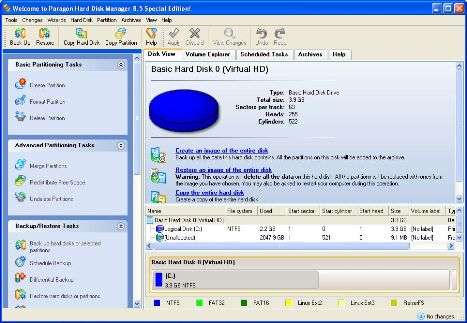
Incisive Media has partnered with VNU to give away free copy with genuine license for Paragon Hard Disk Manager (HDM) 8.5 SE, which is pretty similar to Paragon Hard Disk Manager 8.5 PE (Personal Edition). However, both is older version of Paragon HDM, and has since been superseded by updated Paragon Hard Disk Manager 2008 Suite or more advanced version of Paragom Hard Disk Manager 2008 Prefessional.
Nonetheless, Paragon HDM 8.5 for free is still a valued software as it costs $49.95 to buy, but now available free-of-charge. Beside, since version 8.5, Paragon Hard Disk Manager has already been update to compliant with Windows Vista compatible status, has all the needed features, and has been working properly and reliably.
To get the free product key (user name) and serial number for Paragon Hard Disk Manager 8.5 SE, go the the following URL (or follow the registration steps during installation):
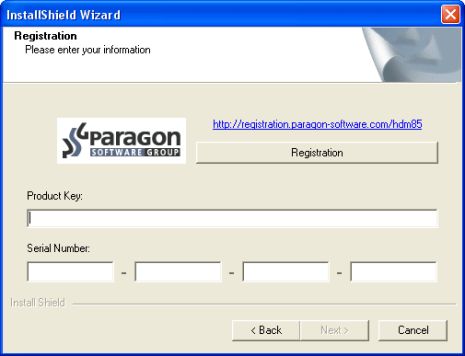
http://registration.paragon-software.com/hdm85/
Fill up the required fields marked with asterisk (*). After clicking “Submit” button, an email will be sent to the registered email’s Inbox from [email protected] with the required product key or user name and serial number necessary to install the Paragon HDM 8.5 SE.
Download the setup installer for Paragon Hard Disk Manager 8.5 SE from vnunet.com hdm85_specialedition-20080117-1930-ea.exe from VNUnet.com, and enter the user name product key and serial number received in the email to complete the installation.
Recent Posts
- Able2Extract Professional 11 Review – A Powerful PDF Tool
- How to Install Windows 10 & Windows 8.1 with Local Account (Bypass Microsoft Account Sign In)
- How to Upgrade CentOS/Red Hat/Fedora Linux Kernel (cPanel WHM)
- How to Install Popcorn Time Movies & TV Shows Streaming App on iOS (iPhone & iPad) With No Jailbreak
- Stream & Watch Free Torrent Movies & TV Series on iOS with Movie Box (No Jailbreak)
 Tip and Trick
Tip and Trick
- How To Download HBO Shows On iPhone, iPad Through Apple TV App
- Windows 10 Insider Preview Build 19025 (20H1) for PC Official Available for Insiders in Fast Ring – Here’s What’s News, Fixes, and Enhancement Changelog
- Kaspersky Total Security 2020 Free Download With License Serial Key
- Steganos Privacy Suite 19 Free Download With Genuine License Key
- Zemana AntiMalware Premium Free Download For Limited Time