Your computer is an important asset for you and it has been used to store valuable information. To protect these assets from being stolen by intruder, you must ensure your computer is locked all the time when you are away. Instead of locking/unlocking your computer by using the traditional way with CTRL + ALT + DELETE, PREDATOR has designed an innovative and secure way for you to lock/unlock your computer by using a regular USB thumb drive when it is removed/inserted to the drive.
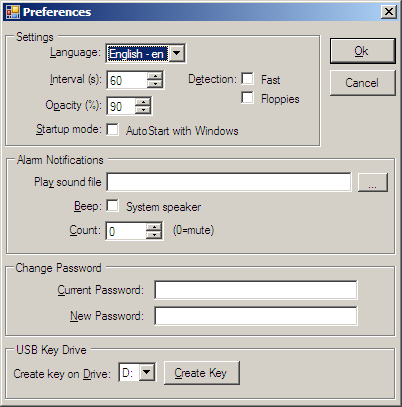
PREDATOR is using USB thumb drive as an access control device to lock/unlock your computer and below is the sequence of how to make it works:
• Insert USB thumb drive
• Launch and run PREDATOR
• PREDATOR will check if USB thumb drive is removed on every pre-defined interval.
• Once you want to move away from your computer, simply remove the USB thumb drive.
• Once PREDATOR detects the thumb drive is removed, it will lock your screen and mouse and keyboard become disabled.
• When you return back to you computer and insert back the USB thumb drive, your computer will be unlocked as well as mouse and keyboard are immediately released.
Once you have installed and first launching of PREDATOR, it will prompt you to enter a password and prepare a USB thumb drive. After USB flash drive is inserted, you will be requested to enter password and create key which will be saved into the USB thumb drive and be used to unlock your computer later. The password you entered will be used as a contingency plan to unlock your computer just in case you lose your USB thumb drive. PREDATOR has been enhanced with lot of security features such as records all security-related events in a log file so that you are aware if intruders have tried to use your computer when you are not around, frequent change the key recorded in the USB thumb drive to avoid intruder knows and copy the key, disable windows task manager when USB thumb drive is removed so that nobody can end PREDATOR process by using Ctrl+Alt+Del. If you would like to stop PREDATOR monitoring, just click on “Suspend monitoring” or “Exit” from the context menu as shown below.
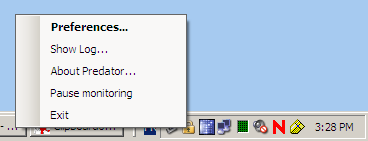
PREDATOR is absolutely free to download and it is compatible to run on Windows XP and Vista. To learn how to configure the setting to have your own preference like interval to detect the USB thumb drive once it s removed/inserted, fast detection option, enable alarm when somebody enter 3 invalid password, enable beep system speaker and etc, please read the settings for more details.