Windows’ alerting beeps can be very irritating and grating to the ears especially when you are focused on something on screen, e.g. reading a financial report, writing a memo, watching a movie or teleconferencing with associates. The sounds serve to alert users to incoming mail or other Windows action but can momentarily distract users from their purpose. To turn off those sounds, you need to go to the control panel and change the setting at the Sounds and Multimedia applet. An easier solution is to use a tiny application called SoundOff.
Approximately 1MB, SoundOff is a free application which is designed to toggle Windows sounds effectively. Once installed, the SoundOff icon will be added to the quick launch bar. Users can easily turn on/off Windows sounds with a single click. Besides the easy on/off feature, SoundOff also allows users to rename and delete the added sound schemes. It also has an option to make sure users’ current sound scheme stays that way, as some other programs will change the sound scheme without informing users.
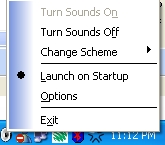
A SoundOff Icon added to the quick launch bar
Users can download SoundOff via the link here. The down side of this application is it runs in the background when you start your computer and consumes the computer’s memory and resources.