Text (SMS) messaging addicts now have another reason to rejoice, as there is yet another way to send free SMS text messages reliability. Gmail, the web-based email service from Google, is adding the much-awaited SMS sending capability through Gmail Chat. Thus, SMS senders now have another choice to send free SMS text with Gmail SMS.
Google has enabled the text messaging (SMS sending and receiving) feature within Gmail Chat client (aka Google Talk). Gmail users with chat enabled can send text messages to any US mobile or cell phone numbers for free from the instant messaging client interface within web-based Gmail, without any charge or free.
The free SMS messaging feature is currently part of Gmail Labs feature, which means it’s experimental feature, and users who want to send or receive the free SMS (text message) must activate and enable the feature in Gmail Settings -> Labs -> Text Messaging (SMS) in Chat.
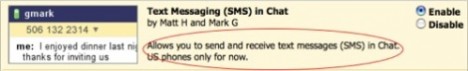
Once enabled, users can send and receive text messages (SMS) in online Chat interface in Gmail, by mouse over a contact with phone number stored, or simply type a phone number in the Chat box. A SMS contextual option will be displayed. However, free text sending is limited to US phones for now. Google sends text messages to recipient’s phones from a specific Google phone number, out of about 1,000 phone numbers reserved for texting. Once a recipient receive the SMS message, he or she can reply with text message which will reach sender’s Gmail Chat as instant message, as phone number is tagged and does not change for each pair of people communicating, including when SMS again in future. This feature allows the recipients to save the phone number in address book for future text messaging use too.
Note that the free SMS only works in Gmail Chat. It does not work in other medium such as iGoogle Chat gadget or dedicated standalone desktop Google Talk software. However, you can also enable SMS in Chat gadget to send SMS via Chat gadget in Gmail.