If you are owning a jailbroken iPhone and worry about accidentally OS upgrade when connecting to iTunes that cause unnecessary trouble, here is a simple tweak from Cydia that can prevent it. By having this little tweak in your iOS devices, it will fool the iTunes that you always have the latest version of iOS so that it won’t prompt you for OS upgrade from time to time. More importantly, it will block iTunes from being able to put your iOS devices into recovery mode so that there is no way to upgrade the OS with any accidentally press on Upgrade or Restore button in iTunes.
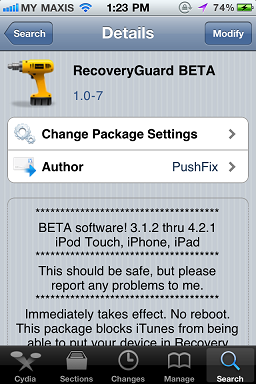
What you need to do is simple, just follow below steps to install the tweak and you are done:
- Launch Cydia (assuming that you already have your IOS devices jailbroken) and tap on ‘Sources’.
- Tap on ‘Edit’ -> ‘Add’ and key in http://cydia.pushfix.info as a new source for RecoveryGuard.
- Then go to ‘Search’, key in ‘Recovery Guard’ and it will list down the respective tweak ready for download.
- Just download it and you are ready to use.
This is particularly useful if you are worry about the update to latest IOS that still doesn’t have jailbroken solution, or when the update usually causes the basebase to be updated that ended up in locked baseband unintentionally. RecoveryGuard is free for download and use in Cydia and is suitable for iPod touch, iPhone and iPad users as an extra protection guide.