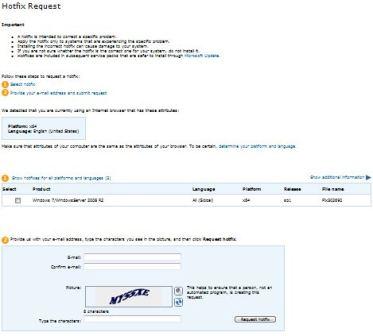Occasionally, there are hotfixes or updates that Microsoft does not provide direct download links for. Instead, end-users who require the hotfix to fix or resolve the problem or issue are asked to contact Microsoft Customer Support Services to obtain the hotfix, where a complete list of Microsoft Customer Support Services telephone numbers and information about support costs is listed on http://support.microsoft.com/contactus/?ws=support.
Instead of calling and worrying about the possible payment “charge”, which supposed to be free anyway, here’s the trick to get the direct download links to these “protected” or “privileged” hotfix to resolve the problem immediately.
Typically, when a hotfix is available for a particular Microsoft’s KB article, a “Hotfix Download Available – View and request hotfix downloads” link will appear on top of the web page.
![]()
Clicking on the link will bring user to a page where user can enter the email address to receive the direct download links to the selected versions of hotfix available, together with password to unpack the zipped content.
On some KB articles, the request hotfix link is missing. However, it does not mean that one has to really call or contact Microsoft to get the hotfix. Instead, just type the following link in the address bar of web browser to get to the same hotfix request form:
http://support.microsoft.com/hotfix/KBHotfix.aspx?kbnum=123456
Where 123456 should be replaced with a valid KB article number. For example,
http://support.microsoft.com/hotfix/KBHotfix.aspx?kbnum=979155
The URL can be appended with a language directive to display the web page in particular language:
http://support.microsoft.com/hotfix/KBHotfix.aspx?kbnum=123456&kbln=xx-xx
Where 123456 should be replaced with a valid KB article number and xx-xx replaced with a valid language code to display the web page. For example,
http://support.microsoft.com/hotfix/KBHotfix.aspx?kbnum=979155&kbln=en-us
Replace [KBnumber] with the number of the hotfix you want, and replace [KB language] with your build language.

On arriving on the hotfix request page, firstly click “I Accept” button to Agreement for Microsoft Services, then select the hotfix that wanted to download, then provide email address and submit request after confirming the captcha. An email with download links and necessary passwords to unzip the hotfix will be sent to the email address almost instantly.