Why do you need to go through a hassle just to send or upload a few images to your site? Simplify the process, and get the free upload utility, RightLoad, to help you upload your files quickly to your server. Compatible with Windows 2000, XP, and Vista, Users can skip all the troublesome processes with this tool and they can just right-click the selected files. RightLoad will then do the rest to send the files to their preset FTP server directly from their Windows Explorer.
Users can download the uploading tool via the link here. Once it is installed, Rightload will add a command, “Upload with RightLoad” to your right-click menu. After users have set up and configured the FTP server, they can just right click, select “Upload with RightLoad”, thence choose the server and finally select the directory users want to upload the files to. RightLoad will take care of the rest and get the files uploaded. Once the task is done, RightLoad will prompt users with a message to notify them that the upload process is completed. RightLoad also furnishes users a list of links to the uploaded files. If users want to embed the URLs directly into a website or a forums post, users can also use the “Add Tags” function to let RightLoad add appropriate tags. Besides uploading files to FTP servers, RightLoad also features built-in support for a few HTTP upload services such as Imageshack, Rapidshare, TinyPic, etc. This brilliant application can also automatically create thumbnails or rename duplicate files for users whenever users upload an image.
Screenshots
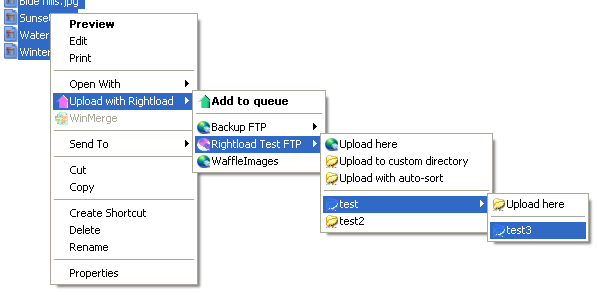
Right Click to Upload Files
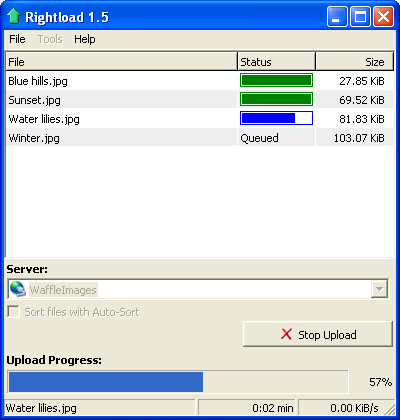
Upload In Progess
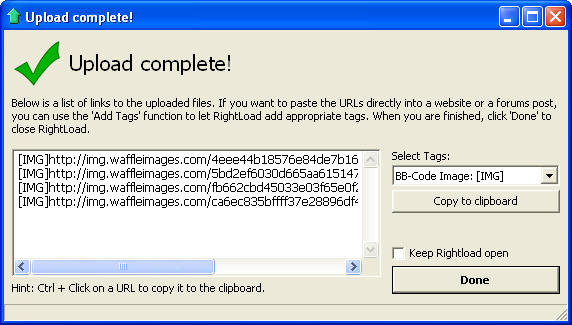
Upload Completed