Many users like to consolidate all their other email accounts, contacts, etc into Gmail for easy coordination and reference. If you are a Gmail devotee, ScheduleOnce’s Firefox add-on, Meeting Scheduler for Gmail, is worthwhile looking at if you want to add in additional secretary features in Gmail to assist you on meeting scheduling and coordinating.
Available free, Meeting Scheduler for Gmail is another useful Firefox extension that can seamlessly integrate with Gmail and help users to schedule meetings and coordinate with invitees on their attendance or rescheduling if it is necessary. Once this plug-in is installed, Gmail users will notice the ScheduleOnce control is added to their Gmail’s sidebar. Users can start scheduling meetings by clicking on “Net Meeting” without having to leave their Gmail account. Users will be prompted with a new pop-up requesting users to enter the meeting information such as meeting date, duration, meeting subject and also the invitees’ email addresses as shown in the photo below:
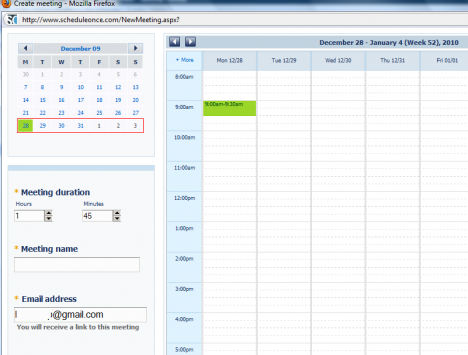
Invitees will receive an email from the meeting organizer about the upcoming meeting. They can reply with their tentative availability so that the organizer can evaluate the invitees’ availability and reschedule accordingly. Users who have Google Calendar account can also connect ScheduleOnce’s Meeting Schedule to their GCal account for better event planning and scheduling.
Let’s have a look at the introduction video:
Recent Posts
- Able2Extract Professional 11 Review – A Powerful PDF Tool
- How to Install Windows 10 & Windows 8.1 with Local Account (Bypass Microsoft Account Sign In)
- How to Upgrade CentOS/Red Hat/Fedora Linux Kernel (cPanel WHM)
- How to Install Popcorn Time Movies & TV Shows Streaming App on iOS (iPhone & iPad) With No Jailbreak
- Stream & Watch Free Torrent Movies & TV Series on iOS with Movie Box (No Jailbreak)
 Tip and Trick
Tip and Trick
- How To Download HBO Shows On iPhone, iPad Through Apple TV App
- Windows 10 Insider Preview Build 19025 (20H1) for PC Official Available for Insiders in Fast Ring – Here’s What’s News, Fixes, and Enhancement Changelog
- Kaspersky Total Security 2020 Free Download With License Serial Key
- Steganos Privacy Suite 19 Free Download With Genuine License Key
- Zemana AntiMalware Premium Free Download For Limited Time