Students, researchers and others who always spend a lot of time surfing the net to look for information will surely find this AutoCopy Firefox extension really useful and helpful. AutoCopy is a simple but practical Firefox plugin which allows users to do quick copying of snippets of text to the clipboard. Instead of going through the normal Ctrl+C and Ctrl+V processes, the AutoCopy Firefox extension bypasses and reduces some of these processes. What users need to do is just highlight or select the contents to be copied and click on the middle button of the mouse and it will be done.
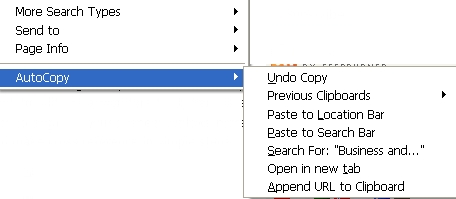
Besides the quick copy and paste process, AutoCopy also allows users to open a broken link or URL which is broken into two lines with a single click. In some occasions users might see a link pasted on a forum, blog or even email but the link is broken and separated into two lines. A click to the link wouldn’t work because the link has been cut off. With AutoCopy installed into Firefox browser, users can easily solve the problem by right-clicking the broken link with AutoCopy and the app will open the site in a new tab or new Windows.
Overall AutoCopy doesn’t really feature many sophisticated functions. However, this simple “copy and paste” plugin does help especially when you are in a hurry and looking for a lot of materials.
Download the latest AutoCopy via the link here.
Recent Posts
- Able2Extract Professional 11 Review – A Powerful PDF Tool
- How to Install Windows 10 & Windows 8.1 with Local Account (Bypass Microsoft Account Sign In)
- How to Upgrade CentOS/Red Hat/Fedora Linux Kernel (cPanel WHM)
- How to Install Popcorn Time Movies & TV Shows Streaming App on iOS (iPhone & iPad) With No Jailbreak
- Stream & Watch Free Torrent Movies & TV Series on iOS with Movie Box (No Jailbreak)
 Tip and Trick
Tip and Trick
- How To Download HBO Shows On iPhone, iPad Through Apple TV App
- Windows 10 Insider Preview Build 19025 (20H1) for PC Official Available for Insiders in Fast Ring – Here’s What’s News, Fixes, and Enhancement Changelog
- Kaspersky Total Security 2020 Free Download With License Serial Key
- Steganos Privacy Suite 19 Free Download With Genuine License Key
- Zemana AntiMalware Premium Free Download For Limited Time