Many users might have encountered frustration in waiting for the computer system to copy or move files. Copying or moving files is a relatively simple action. However, sometimes this simple action can make you mad especially when the process is extremely slow or the system grinds to a halt. This problem is also common in Windows Vista. If this annoying problem happens to you frequently, perhaps you need help with some simple software such as TeraCopy.
TeraCopy is a free compact program developed to make copying and moving files occur at the maximum speed possible. This free utility comes with some useful features which make files copying and moving faster and efficient. For instance, TeraCopy will skip bad files during the copying or moving process. This will prevent unnecessary wasting of time. Besides, users can resume the files transferring process if it is interrupted halfway. The features summary of the free TeraCopy software is as follows: –
• Copy files faster. TeraCopy uses dynamically adjusted buffers to reduce seek times. Asynchronous copy speeds up file transfer between two physical hard drives.
• Pause and resume file transfers. Pause copy process at any time to free up system resources and continue with a single click.
• Error recovery. In case of copy error, TeraCopy will try several times and in the worse case just skips the file, not terminating the entire transfer.
• Interactive file list. TeraCopy shows failed file transfers and lets you fix the problem and recopy only problem files.
• Shell integration. TeraCopy can completely replace Explorer copy and move functions, allowing you work with files as usual.
• Full Unicode support.
Users can download TeraCopy via the link here. Once you have downloaded and installed the software, the TeraCopy command will be added to your shortcut menu. Then you just need to right click on the file that you want to copy and choose TeraCopy. In the prompted box, select you next command either “Add”, “Test”, “Copy To”, “Move To” or “Delete”.
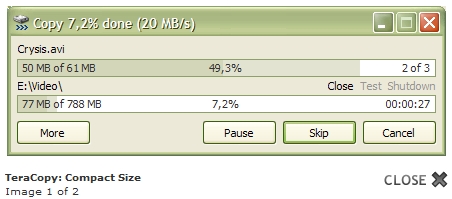
Screenshot of TeraCopy
Copy your files faster with TeraCopy