Bywifi Video Downloader is a free tool for the Internet surfers to download video streams from various video-sharing websites such as YouTube, Facebook, Veoh, Metacafe, Yahoo Videos, Youku, Justin.tv and the list goes on. Besides downloading, Bywifi is also well known for its video streams download acceleration using P2SP (Peer-to-Server and Peer) technology. Video transcoding capability offered in Bywifi enables the downloaded FLV files to be conveniently converted into portable devices (smartphones, iPhone, Sony PSP, iPad) friendly file formats such as AVI, MP4, 3GP and etc. Moreover, the downloaded video files can be easily merged into a single video file by using Bywifi. This is particularly useful as large videos are sliced into smaller chunks to meet the maximum upload size limitation and to ensure successful upload.
Here’s the “download-merge-convert” steps by just using a single tool – Bywifi to create a MP4 video from multiple FLV files downloaded from YouTube:
- Search and open the favorite video contents from YouTube.
- Download the video content into local storage by clicking at the arrow down button from the Bywifi Toolbar which hovers on the video playing in YouTube.
- Repeat the download for the rest of the video chunks hosted in YouTube.
- Run Bywifi FLV Merger to add all the downloaded video chunks to be merged.
- Run Bywifi Media Transcoder to convert the generated file in FLV format into MP4 file.
Bywifi 2.8.1 is available for free download at http://www.bywifi.com/bywifi_file/download/bywifi_setup.exe.
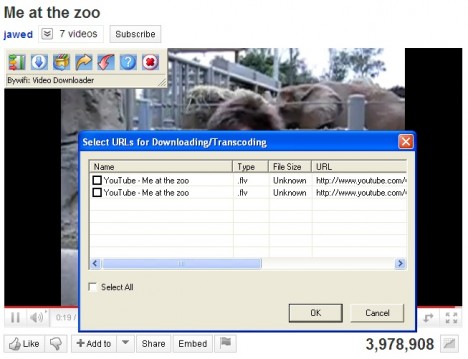
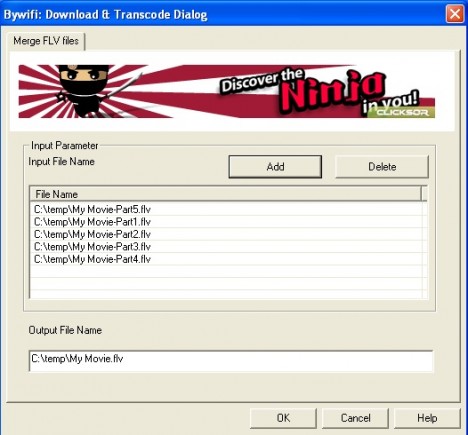
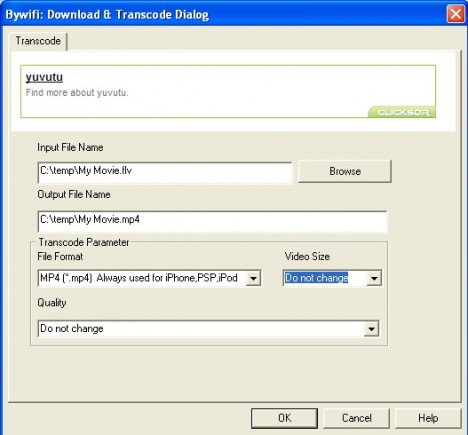
Recent Posts
- Able2Extract Professional 11 Review – A Powerful PDF Tool
- How to Install Windows 10 & Windows 8.1 with Local Account (Bypass Microsoft Account Sign In)
- How to Upgrade CentOS/Red Hat/Fedora Linux Kernel (cPanel WHM)
- How to Install Popcorn Time Movies & TV Shows Streaming App on iOS (iPhone & iPad) With No Jailbreak
- Stream & Watch Free Torrent Movies & TV Series on iOS with Movie Box (No Jailbreak)
 Tip and Trick
Tip and Trick
- How To Download HBO Shows On iPhone, iPad Through Apple TV App
- Windows 10 Insider Preview Build 19025 (20H1) for PC Official Available for Insiders in Fast Ring – Here’s What’s News, Fixes, and Enhancement Changelog
- Kaspersky Total Security 2020 Free Download With License Serial Key
- Steganos Privacy Suite 19 Free Download With Genuine License Key
- Zemana AntiMalware Premium Free Download For Limited Time