For many users, internet browsing has always been a repetitive task especially for office workers. Checking emails, updating the database, checking news, checking stock prices, etc seem to be a mundane daily task for many users when they switch on their computer. If you are one of them and you are sick of repeating these processes over and over every day, perhaps automating some of these tasks would save a bit of your time and speed up the formulated procedures. iMacros, a free add-on to Firefox browser is an interesting application that can automate your monotonous tasks, from remembering passwords to filling out forms.
With iMacros installed in your browser, you will notice an iMacros button added in the Firefox toolbar. Users will see the iMacros add-in with a handful of buttons, e.g. record, play, edit, etc in the Firefox sidebar. Users can click the Rec tab to start recording a macro. Once the recording is completed, just click the Stop button and assign a name to the macros recorded. The recorded macros will thence be added to the list on the sidebar. Users can play the Macro by clicking the Play button in the Play tab.
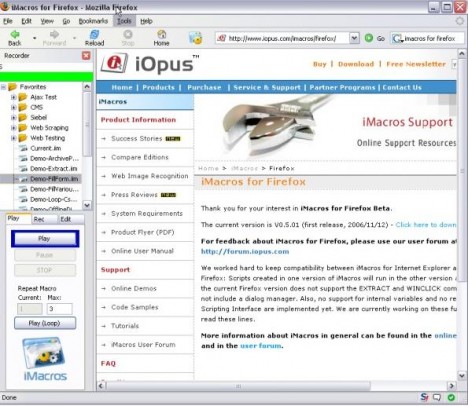
iMacros will repeat the same task again for users, e.g. fill out web forms, check stock quote, fill in password, automate upload/download files or data from the web, create a webmail notifier, and so on. This application is extremely versatile and can be combined with other extensions such as Greasemonkey, Web Developer, Firebug, Stylish, Download Statusbar, NoScript, PDF Download, Foxmarks, Fasterfox, All-in-One Sidebar, Megaupload, Foxyproxy, Flashblock and Adblock.