If you are Android smartphone users and are looking for ways to be able to share files with computers or other network connected devices, here is a simple but yet very useful FTP tool that you can try. Named as SwiFTP, it is an open-source FTP server application that enable Android users to stay connected with other PC clients via WiFi and even cellular 3G network.
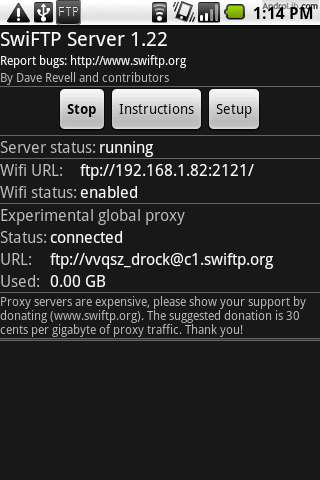
For the start, users just need to search for SwiFPT from Market, download and install it directly into their smartphones. Before it can be used, a user and password needs to be supplied, that will be used by other clients to log in later. Besides, there are basic settings such as the port number, permission for connection acceptance from WiFi, net proxy, keep phone in awake state and so on that users can configure depending on usages. Once completed, on your PC or laptop where you want to access it as FTP client, launch the IE and type the respective FTP server IP address in the address field followed by ‘enter’ button press will prompt users with user and password for access. Do take note that this is case sensitive and you may accidentally set the user name as capital (for the first letter depending on keyboard input setting) that causing it to fail authentication from client access.
Good about SwiFTP is it is very simple and easy to setup and use. And starting from version 1.2x onwards, a new experimental proxy