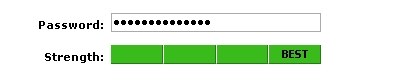Passwords are meant to protect others from access to your personal information or confidential data that you store in your computer or online accounts. Technically users should adopt a strong password which consists of at least 14 characters including a combination of uppercase and lowercase letters, numbers, and symbols. However, through surveys conducted, generally most users tend to use simple passwords such as date of birth, easy-to-remember phrases, pet’s name, etc. Using simple passwords in fact poses a substantial high risk for hackers or strangers to access your computer or account illegally.
For better identity protection, Microsoft offers an excellent online service, Password Checker, to assist users to check and verify how secure their proposed password is. If users worry their password is not strong enough, log in to Microsoft Password Checker and find out via this free tool; it is pretty easy to use. Users just need to type in their password and they will be responded with an instant password’s strength rating: weak, medium, strong and best. The Redmond Company has highlighted in its disclaimer statement that the Password Checker tool does not collect, store or transmit users’ confidential passwords. Users, however, can test a password to confirm whether it is secure enough.