When attempting to copy and paste some text from web browser, text editor, word processor, spreadsheet, email client and any other applications, the following text will be pasted instead, regardless of what is the source text or what is been copied:
Text copying disabled.
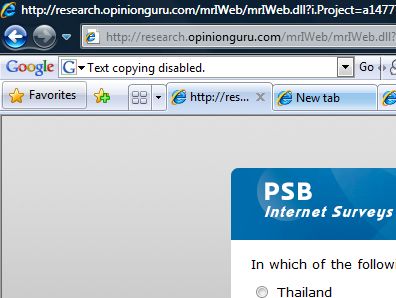
Or, Text copying is disabled. Copyright by Penn Schoen & Berland Associates. All rights reserved.
The cannot or unable to copy and paste issue or error affects all programs. Meaning user cannot copy from any running application including non-browser editor, albeit the copy command is not disabled or grayed out. The paste command is not disabled nor grayed out too, but no matter when is the text is pasted or copied to, the “Text copying disabled” error text appears instead of exact phrases that been copied.
Worse still, even disabling JavaScript in the web browser doesn’t help to resolve or fix the text copying is disabled problem. It’s unclear how the blocking is implemented, probably though Flash or other web components. And although the message is saying text, but obviously user cannot also copy and paste images and pictures (such as capture screenshot to Paint or copy PDF document as graphic), and whatever thing that needs to access clipboard memory.
The cause for “text copying disabled” issue is normally related to online survey or marketing research questionnaire page that is been loaded and opened on a tab or window in web browser. It has became increasingly common practice for leading market research companies to protect the sensitive data and content of the survey. Some market research companies that disable text copying and pasting function while answering survey include Penn, Schoen & Berland Associates and PSB Internet Survey, or through OpinionGuru.
To fix and resolve “text copying is disabled” issue and regain the text copy and paste function, just complete the survey, and then close the tab or window where the survey is opened. If the problem still doesn’t resolve (still does not enable the copy and paste function), then close out all active web browsers, including Internet Explorer (IE), Firefox, Safari and others.
If the problem still persists, try to delete and clear off all temporary Internet files or empty all browser cache from the web browsers. Well, you will have to manually type all of it that you want to copy.