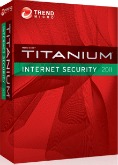 Trend Micro (formerly known as PC-Cilin) Titanium Internet Security 2011 is a cloud-based comprehensive and easy-to-use security suite that provides proactive protection against for the computer viruses, worms, Trojan horse programs, and related security threats without slowing down the computer performance. The new Internet Security 2011 also offers a high-end spam-blocker, data theft prevention, and parental controls function to help protect children from inappropriate content when they go online. In addition, the software can also enhances computer performance and improves privacy by recovering disk space, cleaning up registry, removing cookies, and clearing browser history.
Trend Micro (formerly known as PC-Cilin) Titanium Internet Security 2011 is a cloud-based comprehensive and easy-to-use security suite that provides proactive protection against for the computer viruses, worms, Trojan horse programs, and related security threats without slowing down the computer performance. The new Internet Security 2011 also offers a high-end spam-blocker, data theft prevention, and parental controls function to help protect children from inappropriate content when they go online. In addition, the software can also enhances computer performance and improves privacy by recovering disk space, cleaning up registry, removing cookies, and clearing browser history.
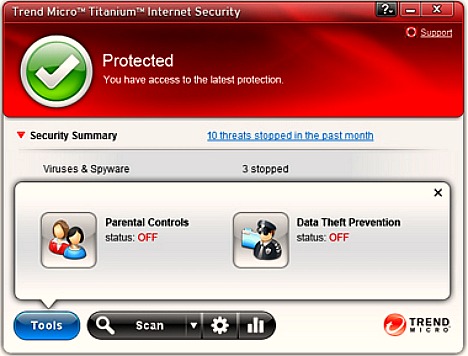
Features of Trend Micro Titanium Internet Security 2011:
- Powerful anti threats technology to safeguard the personal data and privacy.
- Personal firewall safeguards PC against attacks from web.
- Clean up registry and temp files and manage startup programs to boost PC performance
- Web control to protect your PC from web-borne threats
- Parental Controls
- Automatically prevent suspicious software on USB devices from opening
- Remotely secure confidential files and folders in case files and folders is lost or stolen
- Automatically check the legitimacy of Wi-Fi “hot spots” when using your laptop on the road
Trend Micro Titanium Internet Security 2011 normally costs $59.95 to purchase. As part of promotional offer, Trend Micro is giving free 1 year trial single user subscription license of Trend Micro Titanium Internet Security 2011 to China’s Tencent users. The free Trend Micro Titanium Internet Security 2011 given in the promotion works only with Simplified Chinese version. However, with hack, user may be able to convert the software program user interface to English.
Follow the steps below to download and install Trend Micro Titanium Internet Security 2011 with free 1 year license, and convert the UI to English:
- Download Trend Micro Titanium Internet Security 2011 (Simplified Chinese version) setup installer:
32-bit (x86): TTi_3.0_MR_32bit_Tencent12.zip
64-bit (x64): TTi_3.0_MR_32-64bit_Tencent12.zip(64-bit) - To grab the free 1 year of the software, install Trend Micro Titanium Internet Security 2011 Chinese version and choose “Activate trial version” (the second button) when prompted.
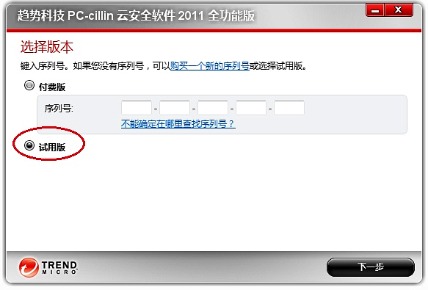
- Open Trend Micro IS 2011 window, and right click on the Trend Micro Titanium Internet Security 2011 tray icon on notification area, and select exit to quite the program.

- Go to the C:\Program Files\Trend Micro\UniClient\UiFrmwrk\, and then open UIProfile.cfg file with Notepad.
- At UIProfile.cfg, finding “ZH-CN” and change the both value to EN-US from “ZH-CN” and save the changes.
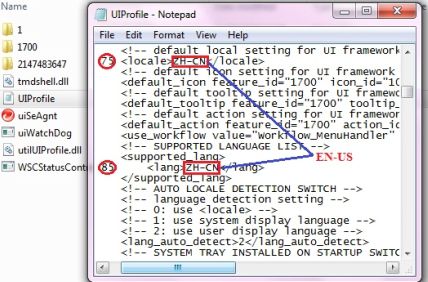
- Restart computer. Run Trend Micro Titanium Internet Security 2011 instantly switch the skin from Chinese to English.

- Enjoy Free 1 year trial Trend Micro Titanium Internet Security 2011.
Trend Micro Titanium Internet Security 2011 supports Windows 7, Windows Vista, and Windows XP(32bit or 64bit).
Recent Posts
- Able2Extract Professional 11 Review – A Powerful PDF Tool
- How to Install Windows 10 & Windows 8.1 with Local Account (Bypass Microsoft Account Sign In)
- How to Upgrade CentOS/Red Hat/Fedora Linux Kernel (cPanel WHM)
- How to Install Popcorn Time Movies & TV Shows Streaming App on iOS (iPhone & iPad) With No Jailbreak
- Stream & Watch Free Torrent Movies & TV Series on iOS with Movie Box (No Jailbreak)
 Tip and Trick
Tip and Trick
- How To Download HBO Shows On iPhone, iPad Through Apple TV App
- Windows 10 Insider Preview Build 19025 (20H1) for PC Official Available for Insiders in Fast Ring – Here’s What’s News, Fixes, and Enhancement Changelog
- Kaspersky Total Security 2020 Free Download With License Serial Key
- Steganos Privacy Suite 19 Free Download With Genuine License Key
- Zemana AntiMalware Premium Free Download For Limited Time