Some application programs or folder shortcuts cannot be unpinned or removed from Start Menu in Windows 7 after user pins it to Start Menu. For example, Computer, Network, Control Panel and Recycle Bin are several major culprit. Once pinned to Start Menu, there is no option or command in right click context menu to unpin the program from Start Menu.
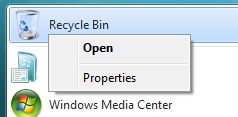
The workaround to remove and delete to unpin these irremovable Start Menu pinned program items such as Control Panel and Recycle Bin is to delete a registry key named “Favorites” in “StartPage” registry key. To do so, run Registry Editor (RegEdit), then navigate to the following registry key:
HKEY_CURRENT_USER\Software\Microsoft\Windows\CurrentVersion\Explorer\StartPage
In the right pane, delete Favorites registry entry. Restart the computer, and Start Menu will be reset to original default.
Alternatively, just download Reset_Pin_to_Start_Menu.zip and run Reset_Pin_to_Start_Menu.reg registry file as administrator to automatically delete the registry value.
However, it’s impotatnt to note that all pinned items and programs on Start Menu will be removed and deleted or unpinned. User will have to re-pin the programs that he or she wants to appear on top of Start Menu permanently again.
Recent Posts
- Able2Extract Professional 11 Review – A Powerful PDF Tool
- How to Install Windows 10 & Windows 8.1 with Local Account (Bypass Microsoft Account Sign In)
- How to Upgrade CentOS/Red Hat/Fedora Linux Kernel (cPanel WHM)
- How to Install Popcorn Time Movies & TV Shows Streaming App on iOS (iPhone & iPad) With No Jailbreak
- Stream & Watch Free Torrent Movies & TV Series on iOS with Movie Box (No Jailbreak)
 Tip and Trick
Tip and Trick
- How To Download HBO Shows On iPhone, iPad Through Apple TV App
- Windows 10 Insider Preview Build 19025 (20H1) for PC Official Available for Insiders in Fast Ring – Here’s What’s News, Fixes, and Enhancement Changelog
- Kaspersky Total Security 2020 Free Download With License Serial Key
- Steganos Privacy Suite 19 Free Download With Genuine License Key
- Zemana AntiMalware Premium Free Download For Limited Time