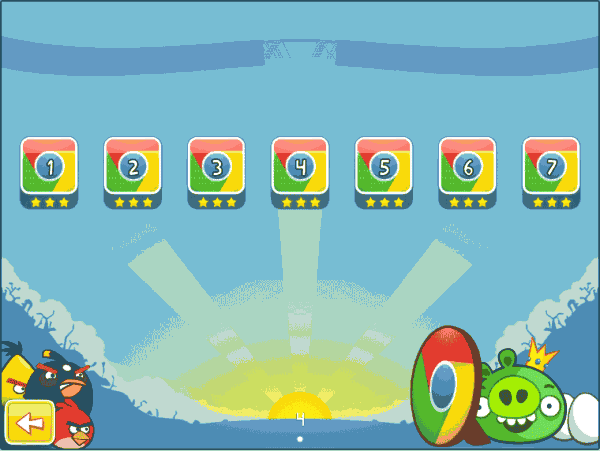Typically to advance to a next new level which is more challenging and more difficult on web-based Angry Birds for Chrome (WebGL), player has to complete the preceding level. If you’re kind of impatient and want to play straight away to most advanced levels, including the much-publicized web-only Chrome Dimension episode, instead of slowly playing through 70 levels available, there is a simple hack available that unlocks and enables all levels to play regardless of whether you have actually completed preceding levels or not.
To unlock and access all levels of Angry Birds for Chrome, copy and paste and go the following code in the address bar.
javascript: var i = 0; while (i<=69) { localStorage.setItem('level_star_'+i,'3'); i++; } window.location.reload();
The JavaScript code above hacks the HTML 5's Local Storage to set that each level of the game has been completed with a 3 stars flying colors. You can also change the 3 in the code above to "2" or "1" or "0", which indicates level passed with 2 stars or 1 stars or no star respectively, which also unlocks the all levels.
To lock all levels again, which is to reset to fresh game play state, copy and paste and go the following code the the address bar:
javascript: var i = 0; while (i<=69) { localStorage.setItem('level_star_'+i,'-1'); i++; } window.location.reload();
Note: If you use this JavaScript, remember to use the manual step below to unlock back the "local_star_0" to "0" or else you won't be able to play any game, or use the following JS:
javascript: localStorage.setItem('level_star_0','0'); window.location.reload();
The hack was discovered by wesbos.com and made possible due to that fact that Angry Birds for Chrome is using HTML5's LocalStorage to cache the game files, and keeps records of the score and stars. The data is not encrypted nor protected, allowing it to be modified at ease.
If you prefer to manually edit the LocalStorage to unlock each level one by one, here's the steps to do it in Chrome:
- Press Ctrl + Shit + I or click on Settings (Wrench) -> Tools -> Developer tools to bring up the developer console.
- Go to Resources tab.
- Navigate to Local Storage > chrome.angrybirds.com database table.
- Double click (or right click and Edit) and modify the Value of Key which starts with level_star_ and ends with number corresponding to level which you want to unlock minus 1 (level - 1) to either 0, 1, 2, 3 (each gives 0, 1, 2 or 3 stars for the level respectively. For example, to unlock level 3 of Chrome Dimension (4th episode), change "level_star_65".
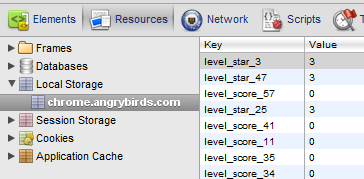
As the level on Local Storage starts from 0 (which indicates level 1 in game), so level 2 in game is actually represented as 1 in database, so does level 3 as 2, level 4 as 3, so on and so forth. Thus, you have to deduct 1 from the level number of which you want to unlock.
- Optional: Want to be unbeatable? Double click (or right click and Edit) and modify the Value of Key which starts with level_score_ and ends with number corresponding to level which you want to unlock minus 1 (level - 1) and enter your desired score.
Again, due to the fact that level number starts from 0 on Local Storage database, it's imperative to deduct 1 from the level number to get the corresponding level number in the database. The score will become the HIGHSCORE in the game for the level.
- Refresh or reload the web page for the change to take effect.
Trick: As seem in manual steps above, it's possible to hack the high score for Angry Birds, so that none of your friends will be able to beat you anymore. If you're to quick modify all scores, use the JavaScript below to set the high scores for all levels to record-breaking 1,000,000 (one million), where it's almost impossible to break by anyone playing the game (except with hack).
javascript: var i = 0; while (i<=69) { localStorage.setItem('level_score_'+i,'1000000'); i++; } window.location.reload();
You can modify the 1000000 in the code above to your own desired high score.
To reset all scores back to zero (0), copy and paste the following JS script into address bar and hit Enter:
javascript: var i = 0; while (i<=69) { localStorage.setItem('level_score_'+i,'0'); i++; } window.location.reload();