Occasionally you may have experienced such a situation whereby you are unable to delete or change the file due to it was locked by certain applications. Some of the messages could be “Cannot delete file: Access is denied”, “The source or destination file may be in use”, “There has been a sharing violation” and etc. It is quite irritating especially when you in rush to edit the files and that is how this software utility comes handy in this scenario. Named as UnlockMe, it allows users to move, edit or delete files or folders that are being locked by other processes in simple steps.
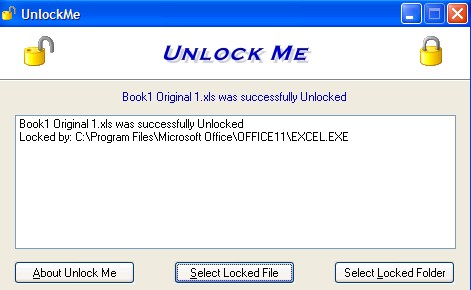
Once download and install the software utility, just launch it and it will bring users to a simple GUI. The software utility is so easy to be used that it only consists of two buttons, namely ‘Select Locked File’ and ‘Select Locked Folder’. As its self explanatory, users can click on the respective buttons and continue browsing for the specific files or folders that are temporarily locked. Once confirmed, you will notice a ‘successfully unlocked’ message being displayed followed by the specific application that being used to lock the files. Now you can proceed to move, edit or delete the files as you need and if you think this is helpful, just go to download here at no cost.