Nowadays USB external thumb drive usage is so common that you may end up plugging and unplugging the device quite frequently within a short period of time. Instead of always double clicking on “Safely Remove Hardware” button at system tray to select a specific hardware device to stop before unplug or eject it, here is a tiny utility that allows a much more simple control by simply double clicking or just press the ‘enter’ button as a replacement of troublesome non-value added steps.
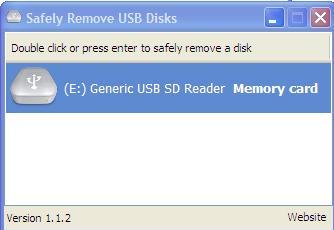
Once download the utility and without the need to install, just unzip the .exe file and you are ready to go. Click on the utility will execute and launch it with a simple interface that is able to display all the removable drives that are plugged into your PC USB ports. And whenever you want to unplug the thumb drive or any external hard disk drive, just double click or simply highlight the selection followed by ‘Enter’ key press will release it to be removed safely. Good thing is, the utility can stay at system tray and it can be activated by clicking on the icon at anytime you need to use them.
Consumed less than 500kB, USBDiskEjector is free for download and is compatible to use in Windows systems to simplify the thumb drive removal process especially when there is a need to frequently plugging and unplugging the drives for more effective work.
Recent Posts
- Able2Extract Professional 11 Review – A Powerful PDF Tool
- How to Install Windows 10 & Windows 8.1 with Local Account (Bypass Microsoft Account Sign In)
- How to Upgrade CentOS/Red Hat/Fedora Linux Kernel (cPanel WHM)
- How to Install Popcorn Time Movies & TV Shows Streaming App on iOS (iPhone & iPad) With No Jailbreak
- Stream & Watch Free Torrent Movies & TV Series on iOS with Movie Box (No Jailbreak)
 Tip and Trick
Tip and Trick
- How To Download HBO Shows On iPhone, iPad Through Apple TV App
- Windows 10 Insider Preview Build 19025 (20H1) for PC Official Available for Insiders in Fast Ring – Here’s What’s News, Fixes, and Enhancement Changelog
- Kaspersky Total Security 2020 Free Download With License Serial Key
- Steganos Privacy Suite 19 Free Download With Genuine License Key
- Zemana AntiMalware Premium Free Download For Limited Time