Occasionally you receive some important email from clients, business partners, etc. You might wonder why the email is sent as a carbon copy (cc) to some unknown parties and you’re probably keen to find out who these people are. Well, if these unfamiliar people names use Gmail service, a small trick here probably can help you find out who they are.
Since Google has allowed users to consolidate their Google services with one single log in, there are strong tie-ins between users’ Gmail and other services provided by Google. Hence, users can use the Google calendar to find out the name behind those unknown Gmail addresses:
a. Log in to your Google Calendar
b. Go to “My Calendar”. Click on your name and a sub menu will appear.
c. Click the “Share this Calendar”
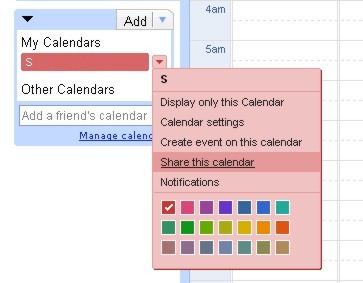
d. Enter the unknown Gmail address into the “Person” box. For instance, we try [email protected]. Click “Add Person” or press enter.
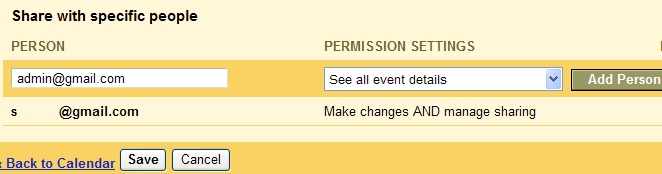
e. The name will be added and displayed on the screen. Click “Save” to save the changes.
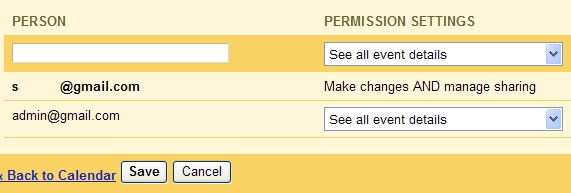
f. Now type in the same email address again, [email protected], and a sub menu will appear showing the name and the email address as follows:
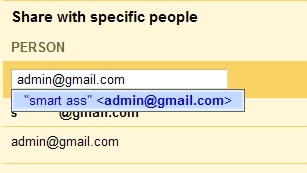
It seems Smart Ass is the name behind [email protected].