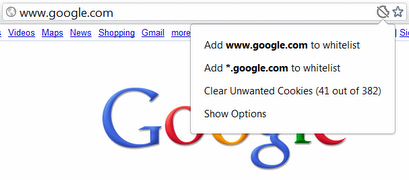Cookies are mouth-watering, whether they are chocolate, vanilla or strawberry. But some cookies cannot be eaten. As a testament to how times have changed, cookies can now refer to something that is used for storing personal or text information and authenticating data. Since cookies carry information, they can be used to track users or their browsing activity. Munching on cookies and leaving a trail of crumbs behind may not be a good idea especially if you want to keep your identity secret. But staying off the cookie jar will leave you blocked from many web apps like Google Mail which rely on cookies to function. If turning off cookies completely or shutting off third-party cookies is not a viable option, the Vanilla whitelists a Google Chrome extension may prove useful.
Vanilla enables users to select which cookies they want to maintain on the whitelists which will not be deleted; other cookies will be manually or automatically deleted. Vanilla appears as an icon on the Chrome Superbar; a slash through the icon shows that that site is not allowed to save cookies. Users can click on the icon to add sites to the whitelists. Vanilla also provides the option of deleting cookies every time users close their browser or enabling automatic deletion of unwanted cookies after 30 minutes.
Download Vanilla free Chrome extension.