Users can easily trace back the list of the most recently visited web sites and even the closed tabs via the History menu at their Firefox browser. The feature can help users to revisit the sites or retrieve the sites’ url. However, if users want to know more, for instance, the time when they visited the sites or links to a particular site, the History Menu has limitations on performing these functions. To assist users to get the idea and visualize their browsing history, users can get this handy Firefox add-on, History Tree, to be installed in their browser.
For Windows only, History Tree is a free Firefox add-on which can present to users their browsing history in a tree diagram and a grid of web-page screenshots. Once it is installed, there will be an additional History Tree item added to the Tools Menu. Users can click on it to visualize the webpages they have visited and how these pages are linked to each other. Under the tree diagram view, the visited websites will be represented in rectangular boxes on the screen. Each unit will show to users the name and time of the site visited. For better visualization, various color codes are used to differentiate the unit boxes to show various scenarios, e.g. orange for active Firefox tab, blue for closed tabs, yellow for open tabs, white for pages that can be accessed with the back and forward buttons in Firefox and gray for Pages that cannot be accessed with the back and forward buttons.
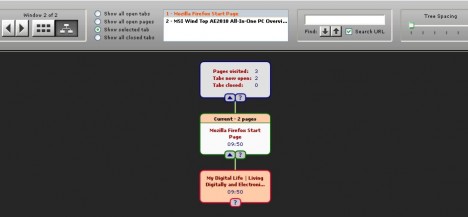
Screenshot
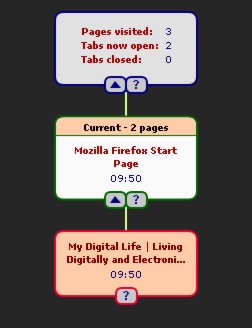
Color Boxes represent webpages visited
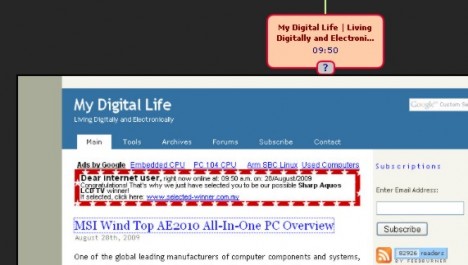
Users can click to preview the screenshot of the site
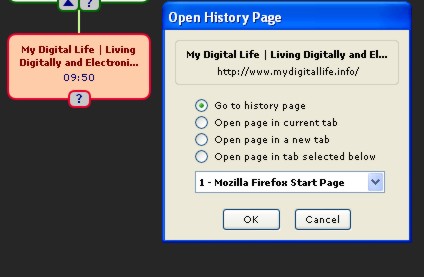
Users can double click the unit box to filter the Open History Page
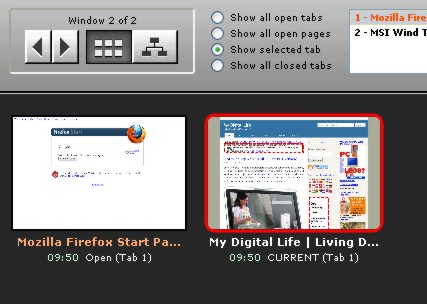
For quick glance on the sites visited, users also can preview the screenshot of the sites visited on thumbnails view style
Add History Tree to Firefox Browser Via the link here.
Recent Posts
- Able2Extract Professional 11 Review – A Powerful PDF Tool
- How to Install Windows 10 & Windows 8.1 with Local Account (Bypass Microsoft Account Sign In)
- How to Upgrade CentOS/Red Hat/Fedora Linux Kernel (cPanel WHM)
- How to Install Popcorn Time Movies & TV Shows Streaming App on iOS (iPhone & iPad) With No Jailbreak
- Stream & Watch Free Torrent Movies & TV Series on iOS with Movie Box (No Jailbreak)
 Tip and Trick
Tip and Trick
- How To Download HBO Shows On iPhone, iPad Through Apple TV App
- Windows 10 Insider Preview Build 19025 (20H1) for PC Official Available for Insiders in Fast Ring – Here’s What’s News, Fixes, and Enhancement Changelog
- Kaspersky Total Security 2020 Free Download With License Serial Key
- Steganos Privacy Suite 19 Free Download With Genuine License Key
- Zemana AntiMalware Premium Free Download For Limited Time