Firefox users can review a complete browsing history by opening the History sidebar. The History sidebar can be opened by going to Firefox Menu>View>Sidebar>History or press keyboard shortcut “Ctrl+H” (Windows and Linux) or “Cmd+Shift+H” (Mac OS). By opening up the History sidebar, users can check back a list of recently visited web pages. Users can sort the visited pages by date and site, by site, by date, by most visited and by last visited. In case users have visited some interesting websites and forgot to do bookmarking, users can easily browse the history and retrieve the relevant information using this interesting function.
Even though the built-in History sidebar feature is quite useful and helpful, there is a downside to this feature. Since the browsing history only shows the website name or url, you probably can’t relocate the interesting website you are looking for if you can’t remember the name,. To help you trace back your browsing history, there is a cool Firefox addon, Thumbstrip that allows you to trace the visited site visually.
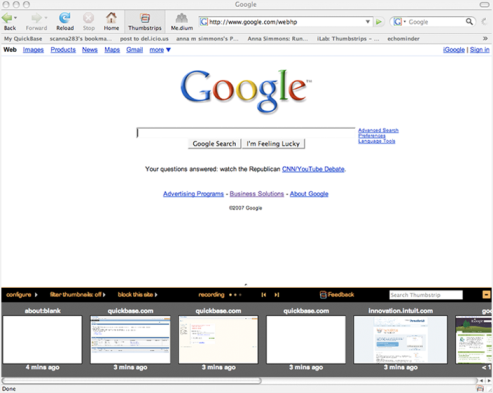
Thumbstrip will record your browsing history and create a filmstrip of thumbnails to show the visited sites visually. You can then easily locate the visited webpage that you are looking for. To add this Thumbstrip plugin to your browser, you can download it via the link here. After installing, a new ThumbStrips icon will automatically appear in your browser’s toolbar. You can click on the ThumbStrip to view the browsing history.