Normally a image editing software is required to be downloaded and installed before a photo or picture can be resized, cropped, sharpen, converted to monochrome (black and white), added with border, or performed editing on characteristics of image such as on tint, contrast, exposure and color saturation. Microsoft Paint does not do the job nicely, and if you don’t want to install an additional program, Web Resizer allows everybody to resize and optmize photos online via Internet.
Web Resizer is a free web based image image editing tool with main aim to helps user resize and optimize photos easily online for use in email, blog and website. Features of Web Resizer include:
- reduce image size
- crop photos
- sharpen
- resize – change width and height
- rotate
- adjust contrast, brightness, saturation
- convert photo to black and white
- add a border
- no registration required
- free
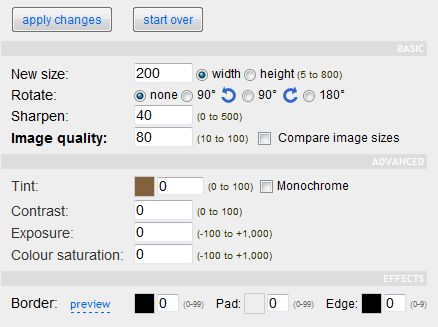
Resize the image for web with Web Resizer at http://webresizer.com/resizer/.
Recent Posts
- Able2Extract Professional 11 Review – A Powerful PDF Tool
- How to Install Windows 10 & Windows 8.1 with Local Account (Bypass Microsoft Account Sign In)
- How to Upgrade CentOS/Red Hat/Fedora Linux Kernel (cPanel WHM)
- How to Install Popcorn Time Movies & TV Shows Streaming App on iOS (iPhone & iPad) With No Jailbreak
- Stream & Watch Free Torrent Movies & TV Series on iOS with Movie Box (No Jailbreak)
 Tip and Trick
Tip and Trick
- How To Download HBO Shows On iPhone, iPad Through Apple TV App
- Windows 10 Insider Preview Build 19025 (20H1) for PC Official Available for Insiders in Fast Ring – Here’s What’s News, Fixes, and Enhancement Changelog
- Kaspersky Total Security 2020 Free Download With License Serial Key
- Steganos Privacy Suite 19 Free Download With Genuine License Key
- Zemana AntiMalware Premium Free Download For Limited Time