One of the common problems Windows OS users face is unresponsive system, system breakdown or system freeze due to the installation of some error-prone programs and application tools. When a software program or application is unresponsive, users normally choose to terminate, stop or kill the problematic application using the Windows Task Manager. Terminating the application, however, might cause undesired results such as loss of data or an unstable system. Forced termination of the suspended application will immediately end the application without giving users a chance to save their data. Users’ effort will just go down the drain when this happens.
Microsoft has tackled this common practical problem in its new Windows 7 by incorporating an interesting option. When the system recognizes an unresponsive program or application halt, instead of using the conventional way to kill the process, to terminate the application and thence restart the application, Win 7 allows users to try to cancel the non-responsive command. For instance, when you copy and paste some texts to your Microsoft Word and the program become unresponsive, instead of closing down your Microsoft Word application, Windows 7 allows users to cancel the copy and paste command. With this new feature, users can continue working with the Word program and the chance of losing unsaved data is prevented.
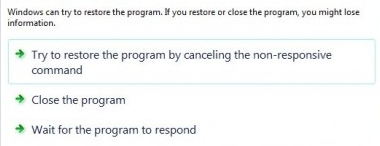
Besides canceling the non-responsive command, of course users can proceed to terminate the program or wait for the program to respond under this new Windows 7.
Recent Posts
- Able2Extract Professional 11 Review – A Powerful PDF Tool
- How to Install Windows 10 & Windows 8.1 with Local Account (Bypass Microsoft Account Sign In)
- How to Upgrade CentOS/Red Hat/Fedora Linux Kernel (cPanel WHM)
- How to Install Popcorn Time Movies & TV Shows Streaming App on iOS (iPhone & iPad) With No Jailbreak
- Stream & Watch Free Torrent Movies & TV Series on iOS with Movie Box (No Jailbreak)
 Tip and Trick
Tip and Trick
- How To Download HBO Shows On iPhone, iPad Through Apple TV App
- Windows 10 Insider Preview Build 19025 (20H1) for PC Official Available for Insiders in Fast Ring – Here’s What’s News, Fixes, and Enhancement Changelog
- Kaspersky Total Security 2020 Free Download With License Serial Key
- Steganos Privacy Suite 19 Free Download With Genuine License Key
- Zemana AntiMalware Premium Free Download For Limited Time