Windows Explorer is quite handy for many users as it provides easy access and a graphical user interface in its operating system. However, this file manager might not be so helpful and friendly if you need it to do something extra, e.g. copy file names or paths. To overcome this shortcoming and make up for its limitation, a little add-on to the file manager could be helpful. StExBar is a plug-in for Windows Explorer which enhances the file manager with some practical features for users’ day-to-day use.
Once installed, the free Windows extension, StExBar, will add a new toolbar to the Explorer’s Windows for direct access to some useful functions such as mass rename, copy names/paths to the Clipboard, show system files, etc. StExBar makes thing easier by enabling users to access the features right on the spot. Some key features that make your Windows Explorer more user-friendly from StExBar are summarized as follow:-
- New Command: StExBar comes with some useful commands built in. However, it allows users to add commands of their own and define hotkeys for the commands added;
- New Folder: Open a new folder by pressing Ctrl-Shift-N or pressing the hotkey (if command for opening new folder is added);
- Bulk Rename: StExBar helps users to rename multiple files at once;
- Copy names/Copy paths: Ctrl-C couldn’t help to copy the name or full path of one or more files in Windows Explorer to the clipboard or another application. StExBar offers two commands, one to copy all selected file/foldernames to the clipboard, the other copies the whole paths of all selected items;
- Show system files: a toolbar button that can turn viewing system files and folders on and off in a single click;
- The filter box: type anything in the filter box and it will instantly filter your files and folders as-you-type.
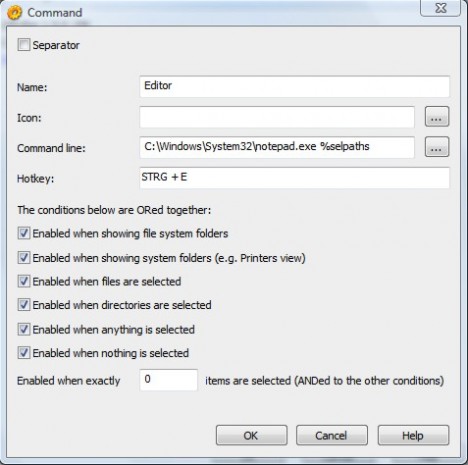
StExBar supports both Windows XP and Windows Vista. Users can download the free Windows Explorer plug-in app via the link here:
Recent Posts
- Able2Extract Professional 11 Review – A Powerful PDF Tool
- How to Install Windows 10 & Windows 8.1 with Local Account (Bypass Microsoft Account Sign In)
- How to Upgrade CentOS/Red Hat/Fedora Linux Kernel (cPanel WHM)
- How to Install Popcorn Time Movies & TV Shows Streaming App on iOS (iPhone & iPad) With No Jailbreak
- Stream & Watch Free Torrent Movies & TV Series on iOS with Movie Box (No Jailbreak)
 Tip and Trick
Tip and Trick
- How To Download HBO Shows On iPhone, iPad Through Apple TV App
- Windows 10 Insider Preview Build 19025 (20H1) for PC Official Available for Insiders in Fast Ring – Here’s What’s News, Fixes, and Enhancement Changelog
- Kaspersky Total Security 2020 Free Download With License Serial Key
- Steganos Privacy Suite 19 Free Download With Genuine License Key
- Zemana AntiMalware Premium Free Download For Limited Time