Video lovers who use FFmpeg command line tool to record, convert and stream digital audio and video in numerous formats can sometimes feel frustrated with having to remember all the switches and type the commands. In fact, FFmpeg is a great software tool which incorporates a collection of free software and scuh a open source libraries such as libavcodec audio/video codec library, and libavformat, an audio/video container mux and demux library. With WinFF, FFmpeg will be a wonderful utility.
WinFF is a GUI (graphical user interface) front end for FFmpeg, and can convert most video file that FFmpeg will convert. It’s written in Free Pascal and Lazarus and available as freeware with GNU public license. Features of WinFF include:
- Easy to use interface.
- Fast (Winff does not hinder FFmpeg in anyway).
- High quality output.
- Converts multiple different files all to the same format at once, e.g. convert mpeg’s, flv’s, and mov’s, all into avi’s all at once.
- Convert video to audio.
- Convert between audio formats.
- No external codecs needed.
- Includes a variety of preset conversion settings for common formats and devices.
- Preset conversions can be created to encode to any format FFmpeg supports.
- Easy access to common conversion options such as bitrate, frame size, frame rate.
- Specify additional command line parameters for advanced users (options button).
- Easily change FFmpeg versions.
- Supports FFmpeg’s Multithreading for dual core processers
- Multilingual, available in over 10 languages include Brazillian Portuguese, Bulgarian, Chinese Tradditional, Danish, English, French, German, Italian, Polish, Portuguese, Serbian, Spanish, and Turkish.
- Supports Windows 95, 98 , ME, NT, XP, VISTA, and Debian, Ubuntu, Redhat based GNU/Linux distributions.
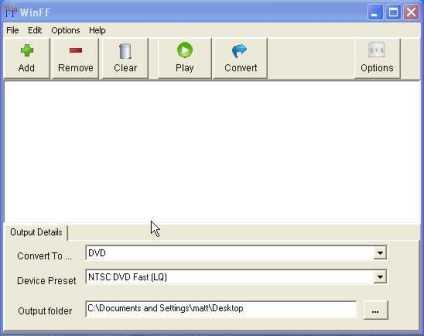
WinFF is available for free download. WinFF includes a version of FFmpeg, so user does not need to seperately download FFmpeg package.
WinFF can be downloaded from Google Code, or download WinFF using direct download links below.
WinFF Windows Installer 0.4.5: WinFF-0.45-setup.exe
WinFF 0.4.3 i386 RPM Packge: winff-0.43%7Eppa1h.i386.rpm
Recent Posts
- Able2Extract Professional 11 Review – A Powerful PDF Tool
- How to Install Windows 10 & Windows 8.1 with Local Account (Bypass Microsoft Account Sign In)
- How to Upgrade CentOS/Red Hat/Fedora Linux Kernel (cPanel WHM)
- How to Install Popcorn Time Movies & TV Shows Streaming App on iOS (iPhone & iPad) With No Jailbreak
- Stream & Watch Free Torrent Movies & TV Series on iOS with Movie Box (No Jailbreak)
 Tip and Trick
Tip and Trick
- How To Download HBO Shows On iPhone, iPad Through Apple TV App
- Windows 10 Insider Preview Build 19025 (20H1) for PC Official Available for Insiders in Fast Ring – Here’s What’s News, Fixes, and Enhancement Changelog
- Kaspersky Total Security 2020 Free Download With License Serial Key
- Steganos Privacy Suite 19 Free Download With Genuine License Key
- Zemana AntiMalware Premium Free Download For Limited Time