ZC DVD Creator Platinum is powerful and comprehensive DVD creator software for Windows operating system that can convert video source to burn at DVD disc directly without having to first store it on a hard drive. ZC DVD Creator Platinum comes with user-friendly interface that suitable for both professional and novices. In addition, ZC DVD Creator Platinum comes with many DVD themed menu templates and frame that allow users simply customize its own DVD menu. On the other hand, ZC DVD Creator Platinum also support NTSC and PAL TV system, widescreen (16:9) and standard TV (4:3), Advanced Dolby Digital Audio technology and lifetime free technical support and upgrade.
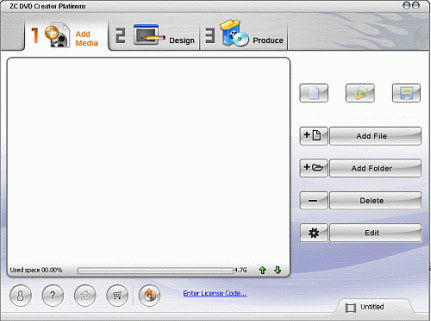
Features of ZC DVD Creator Platinum 6:
- Support video format AVI, DIVX, XVID, MPEG, MPG, VCD, SVCD, WMV, ASF, ASX, SWF, RM, RMVB, MOV, and DAT
- Video trimming and split cut edit-able
- Themed menu templates and frame
- Merge up to 4 hours of multiple movies or episodic files to one DVD
- Automatically match a broad range of DVD-R/RW and DVD+R/RW burners
- Burn DVD-Video compliant Disc that playable on any car or home DVD player
- Burn DVD Movie image files on hard disk to DVD Disc directly
- Support NTSC and PAL TV system
- Support widescreen (16:9) and standard TV (4:3)
- Support Advanced dolby digital audio
- Automatically match a broad range of DVD-R/RW and DVD+R/RW burners
- Burn DVD-Video compliant disc that playable on any car or home DVD player
- Optional Shutdown computer automatically when task done
- Lifetime FREE Technical Support and FREE upgrade
The latest version of ZC DVD Creator Platinum is version 6.1.6, which cost $39.95 to purchase for single license. For people who do not mind to use older version of ZC DVD Creator Platinum, German website, Winload.de, is currently giving away free license for ZC DVD Creator Platinum version 4.5.8. The free ZC DVD Creator Platinum giveaway is full commercial working version, with no restriction nor locked features. Of course, user won’t get the full features as listed above, which is for latest version of ZC DVD Creator Platinum 6. The ZC DVD Creator Platinum 4 still pack lots of features such as ability to create DVDs in 3 steps, support for all major video format including MPEG, AVI, DivX and Xvid files on DVD, and more.
To get the free license for ZC DVD Creator Platinum, follow these steps:
- Visit the promotional page URL:
http://www.winload.de/zc-dvd-creator-platinum-video-dvd-erstellen
- Fill in the valid email address, and click “LOS!” button.

- Now check the inbox, users will receive email with subject “Anmeldebestätigung des Winload Newsletters” from Winload.de. Then click on the conformation link.
- A serial number for ZC DVD Creator Platinum is displayed instantly on the web page, together with the direct download link to the setup installer of ZC DVD Creator Platinum: zcdvdcreator_458.exe.
- Once install the ZC DVD Creator Platinum, enter the received serial number, and then click register button to turn trail product in to full version.
Note: Everybody should receive the same serial number, which is 62P8-a634-1H890-X027.
Recent Posts
- Able2Extract Professional 11 Review – A Powerful PDF Tool
- How to Install Windows 10 & Windows 8.1 with Local Account (Bypass Microsoft Account Sign In)
- How to Upgrade CentOS/Red Hat/Fedora Linux Kernel (cPanel WHM)
- How to Install Popcorn Time Movies & TV Shows Streaming App on iOS (iPhone & iPad) With No Jailbreak
- Stream & Watch Free Torrent Movies & TV Series on iOS with Movie Box (No Jailbreak)
 Tip and Trick
Tip and Trick
- How To Download HBO Shows On iPhone, iPad Through Apple TV App
- Windows 10 Insider Preview Build 19025 (20H1) for PC Official Available for Insiders in Fast Ring – Here’s What’s News, Fixes, and Enhancement Changelog
- Kaspersky Total Security 2020 Free Download With License Serial Key
- Steganos Privacy Suite 19 Free Download With Genuine License Key
- Zemana AntiMalware Premium Free Download For Limited Time