Music industry has been increasingly targeted the “illegal” use of copyrighted music and sound tracks on user generated videos uploaded to social networking or video sharing sites, such as Facebook and YouTube. Despite a consumer may think that he or she has bought the commercial music album or tracks, the copyright of the songs does not actually belongs to the buyer, and hence cannot be used as the background music for the animation, movie or video legally without violating copyright law.
When the web services detection algorithm detects that users’ generated videos are using commercial music, the video will be blocked and deleted upon uploaded (in the case of Facebook with your video might include copyrighted material owned by a third party, such as a video clip or background audio error), or the audio channels of video been stripped and removed (in the case of YouTube with this video contains an audio track that has not been authorised by all copyright holders and the audio has been disabled notice). Even if a video slips through the initial check, when DMCA copyright infringement notice is filed with the service provider, it’s likely the whole video will be removed with cease and desist order letter sent to the uploader.
Unfortunately, it’s not easy to find copyright-free songs and upward expensive to buy a copyrighted or royalty-free songs with the rights to publish to add and embed into the videos, until AudioSwap comes into picture. AudioSwap is an initiative from YouTube, owned by Google, that allows video uploaders to automatically and easily add music to YouTube videos, for free, without cost nor payment. AudioSwap, as its name implied, also allows users to swap and change the existing copyright infringed music on the video with all rights cleared audio tracks.
AudioSwap contains extensive list of songs which are provided by Friendly Music. AudioSwap is probably an effort by Google to avoid many video clips been removed due to audio tracks that violate copyright. As the royalty fees for a mainstream commercial and popular songs are astronomical, so don’t expect to find your many favorite classic love songs or hits on the free catalog.
Here’s video introduction of AudioSwap:
One important to note is that when AudioSwap adds a new soundtrack to the video, it will permanently remove and replace the existing audio track on the video, which cannot be reverted. So only swap the audio on a video which does not contain any human dialog.
To use AudioSwap, follow these steps:
- Login to YouTube and visit Uploaded Videos page.
- Click the “AudioSwap” button under the video with the audio that wanted to be swapped or without any audio.

- The AudioSwap page will be opened, where you can select the new audio, by genre, artist, and track.
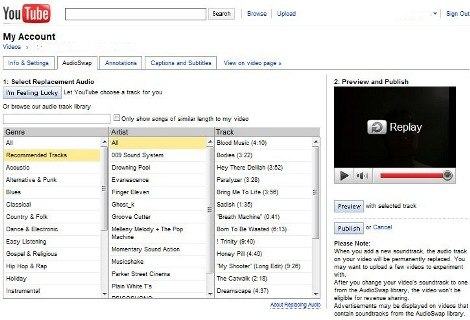
- Select by clicking on a track, and then click on Preview button to play the new audio-embedded video along with the selected track.
- Once you’re selected the track you like, click the “Publish Video” button and the new audio will be applied to the video.
Tip: If you want to use audio tracks from AudioSwap to use on the video before authoring the video, just upload a black video with broadcast options set to private. The select the AudioSwap track in order to get the timing right. It’s even possible to download the video from YouTube after changing audio, or even extracting the audio from Youtube video.
Recent Posts
- Able2Extract Professional 11 Review – A Powerful PDF Tool
- How to Install Windows 10 & Windows 8.1 with Local Account (Bypass Microsoft Account Sign In)
- How to Upgrade CentOS/Red Hat/Fedora Linux Kernel (cPanel WHM)
- How to Install Popcorn Time Movies & TV Shows Streaming App on iOS (iPhone & iPad) With No Jailbreak
- Stream & Watch Free Torrent Movies & TV Series on iOS with Movie Box (No Jailbreak)
 Tip and Trick
Tip and Trick
- How To Download HBO Shows On iPhone, iPad Through Apple TV App
- Windows 10 Insider Preview Build 19025 (20H1) for PC Official Available for Insiders in Fast Ring – Here’s What’s News, Fixes, and Enhancement Changelog
- Kaspersky Total Security 2020 Free Download With License Serial Key
- Steganos Privacy Suite 19 Free Download With Genuine License Key
- Zemana AntiMalware Premium Free Download For Limited Time