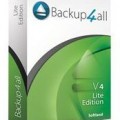 Backup4all is an useful, feature rich data backup software which designed to protect your valuable data files from partial or total loss by automating backup tasks, password protecting and compressing it to save storage space, offering an intuitive interface to let users easily define and run backup jobs or restore backed up data. Backup4all is available in 4 flavors – Backup4all Lite, Backup4all Standard, Backup4all Professional and Backup4all Portable.
Backup4all is an useful, feature rich data backup software which designed to protect your valuable data files from partial or total loss by automating backup tasks, password protecting and compressing it to save storage space, offering an intuitive interface to let users easily define and run backup jobs or restore backed up data. Backup4all is available in 4 flavors – Backup4all Lite, Backup4all Standard, Backup4all Professional and Backup4all Portable.

Features Of Backup4all Lite Edition:
- Intuitive interface lets users see all the files/folders that are in the backup job and the new files that will be stored at the next backup execution
- Powerful filtering engine with variety of options including filter by attribute, size, date, name and type
- Multiple backup job configurations – full backup, differential backup, incremental backup and mirror backup
- Back up open files (local) from NTFS partitions in Windows Vista, XP, 2003, 2008 Server and Windows 7, thanks to the Volume Shadow Copy service
- Predefined backups like My Documents, My Pictures, Outlook Express, Microsoft Outlook, Mozilla Thunderbird or IE Favorites
- Backup and test operations can be paused, resumed or stopped
- Schedule backups thanks to Windows scheduler
- Mirror backup with individual file compression and encryption
- Mirror backup copies NTFS permissions and alternate streams
- MSI setup for automatic deployment
- Backup summary/statistics
- Automatic updates capability
Backup4all Lite that implements the basic functionalities of backup application normally costs approximately $20 per single license. Anyway, users can download Backup4all Lite 4.3 full version for free, thanks to Softland / Creativemark promotion.
Follow these steps to grab a free copy of Backup4all Lite v 4.3:
- Visit the promotional page at http://www.backup4all.com/free/creativemark.html.
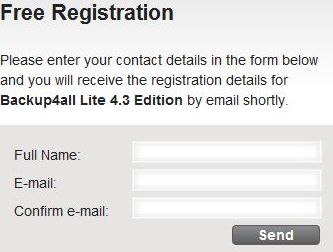
Tip: More similar sign up links which originally meants for Backup4all Lite Edition (LE) 4.1 or 4.2 at http://www.backup4all.com/free/108.html or http://www.backup4all.com/free/109.html or http://www.backup4all.com/free/106.html or http://www.backup4all.com/free/110.html or http://www.backup4all.com/free/113.html. The serial keys should work on latest version of Backup4all LE 4.4. Backup4all Lite 3.3 Edition is available at http://www.backup4all.com/free/11.html.
- Enter your contact details in the registration form and you will receive the genuine license serial key shortly by e-mail.
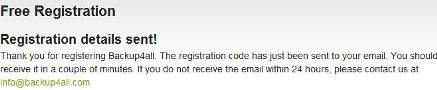
- Download Backup4all Lite 4.3’s setup installer: b4a-lite.exe
- After installed, register your copy of Backup4all Lite v 4.3 by going to Help -> Register to click on the Register tab, and enter the registration details that includes registration name and registration license code.
Backup4all Lite 4.3 Edition is compatible with Windows XP, 2003, Vista and Windows 7.
Update: Backup4all Lite 4.5