Previously we mentioned about FCleaner that can help you to clean and optimize Window systems, but if you need something really simple just to remove unused and garbage files, here is a good alternative option that you can consider. Named as Disk Cleaner, it is a lightweight tiny freeware that can be used to scan and clean up temporary files, log files, web browsers’ cache, history, cookies and many more.
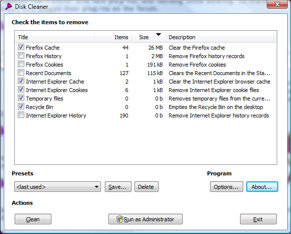
Once install and launch the utility, you will be brought to a simple GUI. Without complicated setup and learning curve, it will automatically scan through your whole system for files that can be deleted with the potential space saving figures once the action is executed. Designed in pretty simple and neat interface, it will list down the Title, Items, Description as well as Size that can be saved under the specific category (or title). Users can easily sort and clean those files that occupied hard disk space the most and simply tick on any desired category followed by a ‘Clean’ button press will execute the cleaning process immediately.
If you have not run any cleaning utility for long time, now is the right time for you to run this and you will be surprised on how much junk files that it could detect and space that you could save. Disk Cleaner is totally free and you can get a free download at here for Windows Vista/7 OS or here for Windows 9X/XP OS for immediate use.
Recent Posts
- Able2Extract Professional 11 Review – A Powerful PDF Tool
- How to Install Windows 10 & Windows 8.1 with Local Account (Bypass Microsoft Account Sign In)
- How to Upgrade CentOS/Red Hat/Fedora Linux Kernel (cPanel WHM)
- How to Install Popcorn Time Movies & TV Shows Streaming App on iOS (iPhone & iPad) With No Jailbreak
- Stream & Watch Free Torrent Movies & TV Series on iOS with Movie Box (No Jailbreak)
 Tip and Trick
Tip and Trick
- How To Download HBO Shows On iPhone, iPad Through Apple TV App
- Windows 10 Insider Preview Build 19025 (20H1) for PC Official Available for Insiders in Fast Ring – Here’s What’s News, Fixes, and Enhancement Changelog
- Kaspersky Total Security 2020 Free Download With License Serial Key
- Steganos Privacy Suite 19 Free Download With Genuine License Key
- Zemana AntiMalware Premium Free Download For Limited Time