Microsoft has officially launched the public beta program for Service Pack 1 of Windows 7 and Windows Server 2008 R2. The first service pack for Windows 7 and Windows Server 2008 R2 includes over 450 previously released hotfixes, bug fixes, incremental updates and security updates to bring all system to latest support level. The SP1 also includes a few new features such as RemoteFX that supports HD video and full Aero user interface for remote users.
According to Microsoft, the Windows 7 and Windows Server 2008 R2 SP1 Beta will help to:
- Keep your PCs supported and up-to-date
- Get ongoing updates to the Windows 7 platform
- Easily deploy cumulative updates at a single time
- Meet your users’ demands for greater business mobility
- Provide a comprehensive set of virtualization innovations
- Provide an easier Service Pack deployment model for better IT efficiency
The SP1 also contains an update to Windows Activation Technologies, KB971033, which intends to enhance the detection and accuracy of pirated and counterfeit copy of Windows operating system. Thus, for Windows 7 users who activated his or her copy of system with Windows 7 WAT cracks or Windows 7 OEM cracks, there is chance that you won’t be able to use the computer without been annoying with persistent message to go genuine after installing the service pack.
Though officially released, the Windows 7 SP1 Beta and Windows Server 2008 R2 SP1 Beta is not exactly meant for general public. Instead, the public beta is targeted for IT pros, tech enthusiasts and developers who need to test the service pack in their organization or with the software they are developing.
The SP1 beta is available in five languages (English, French, German, Japanese, and Spanish), although the final version of SP1, scheduled to be released by first half of 2011, will be available for all supported languages. To download and install the Windows 7 and Windows Server 2008 R2 SP1 Beta, user must have a Release to Manufacturing (RTM) version of Windows 7 and Windows Server 2008 R2 already installed.
Microsoft has previously only released the Windows 7 and Windows Server 2008 R2 SP1 Beta through Windows Update and ISO image format. Now, the standalone setup installers for 32-bit (x86) and 64-bit (x64) versions of SP1 have been released. The ISO format has been removed instead. Register and download the Windows 7 SP1 Beta and Windows Server 2008 R2 SP1 Beta at TechNet Evaluation Center.
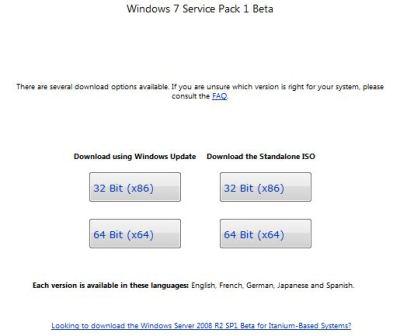
To register, user needs to fill in a questionnaire which is more related to IT professionals. Users who want to skip the registration process to download the SP1 Beta directly can use the following direct download links to download the official SP1 Beta from Microsoft Server.
Windows 7 SP1 Beta 32-bit (x86) Edition (Standalone EXE): windows6.1-KB976932-X86-INTL.exe
Windows 7 SP1 Beta 64-bit (x64) Edition (Standalone EXE): windows6.1-KB976932-X64-INTL.exe
Windows 7 SP1 Beta 32-bit (x86) Edition (via Windows Update): WUSignUpTool_x86.exe
Windows 7 SP1 Beta 64-bit (x64) Edition (via Windows Update): WUSignUpTool_x64.exe
The SP1 Beta files above works on both Windows 7 and Windows Server 2008 R2.
For detailed changes and additional improvements on the SP1, check out Notable Changes in Windows 7 SP1 and Windows Server 2008 R2 SP1 document, the SP1 Beta FAQ and documentations for SP1 Beta. The guide to uninstall Windows 7 and Windows Server 2008 R2 SP1 Beta also comes in handy as upgrade to final release will require uninstallation first.
Recent Posts
- Able2Extract Professional 11 Review – A Powerful PDF Tool
- How to Install Windows 10 & Windows 8.1 with Local Account (Bypass Microsoft Account Sign In)
- How to Upgrade CentOS/Red Hat/Fedora Linux Kernel (cPanel WHM)
- How to Install Popcorn Time Movies & TV Shows Streaming App on iOS (iPhone & iPad) With No Jailbreak
- Stream & Watch Free Torrent Movies & TV Series on iOS with Movie Box (No Jailbreak)
 Tip and Trick
Tip and Trick
- How To Download HBO Shows On iPhone, iPad Through Apple TV App
- Windows 10 Insider Preview Build 19025 (20H1) for PC Official Available for Insiders in Fast Ring – Here’s What’s News, Fixes, and Enhancement Changelog
- Kaspersky Total Security 2020 Free Download With License Serial Key
- Steganos Privacy Suite 19 Free Download With Genuine License Key
- Zemana AntiMalware Premium Free Download For Limited Time