IE9 has been ‘silenced’, literally. Users of IE9 Beta or IE9 RC, and probably IE9 final RTM release version will notice that the usual “click” sound which is played when clicking on a link on web page opened in earlier versions of IE web browser such as IE7 and IE8 no longer been heard.
The clicking sound when browsing the web in IE web browser is due to Start Navigation for Windows Explorer in Windows’ sound scheme. However, in IE9 case, only Internet Explorer 9 does not play the Start Navigation sound when user clicks on an URL to navigate to another web page. Other components such as Windows Explorer and Control Panel continue to play the “Windows Navigation Start” sound on clicking (or double clicking).
The change in IE9 is probably to allow end-users to browse the Internet silently without disturbing others. However, some people may get too accustomed to or liked the navigation clicking sound, and want the same feature in IE9.
Here’s the trick to enable the start navigation ‘click’ sound in IE9.
- Click on Gear icon (or Tools in menu bar), and select Internet options.
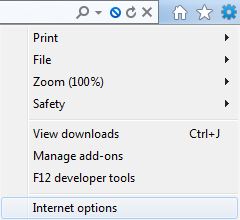
- Go to Advanced tab.
- Under Accessibility section, select and tick the check box for Play system sounds.
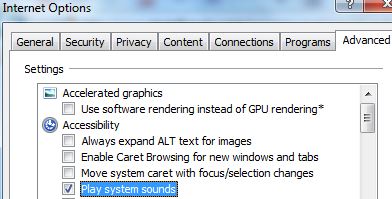
- Click OK when done.
Now, surf the web with “click” sounds on every navigation.
Recent Posts
- Able2Extract Professional 11 Review – A Powerful PDF Tool
- How to Install Windows 10 & Windows 8.1 with Local Account (Bypass Microsoft Account Sign In)
- How to Upgrade CentOS/Red Hat/Fedora Linux Kernel (cPanel WHM)
- How to Install Popcorn Time Movies & TV Shows Streaming App on iOS (iPhone & iPad) With No Jailbreak
- Stream & Watch Free Torrent Movies & TV Series on iOS with Movie Box (No Jailbreak)
 Tip and Trick
Tip and Trick
- How To Download HBO Shows On iPhone, iPad Through Apple TV App
- Windows 10 Insider Preview Build 19025 (20H1) for PC Official Available for Insiders in Fast Ring – Here’s What’s News, Fixes, and Enhancement Changelog
- Kaspersky Total Security 2020 Free Download With License Serial Key
- Steganos Privacy Suite 19 Free Download With Genuine License Key
- Zemana AntiMalware Premium Free Download For Limited Time