Previously we mentioned about the standalone application, named as PureText that can let you to copy text without worrying about the format from being carried along, but if you are Firefox lover, now there is a similar alternative for you to copy text without the formatting. Named as Copy Plain Text, it works as Firefox extension that allows you to copy text from any web pages as pure plain text only.
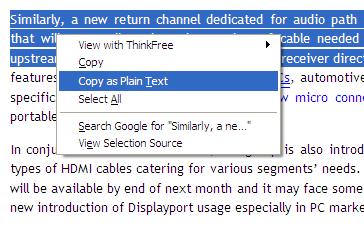
Based on the fact that there are a lot of valuable information that we can get from Internet and quite frequently we used to copy text from web pages to the document, that’s how the Copy Plain Text can come handy with. To copy text without formatting, just highlight the text you want to copy followed by right click on the highlighted area, then choose Copy as Plain Text from the context menu. You can paste the text you have copied to any document without worrying about the format from being carried along. On top of this, Plain Text provides few options to copy text, such as trim space around text, remove extra spaces and remove extra empty lines. You can choose from any one or combination of the above options which suite your need best. If you frequently copy plain text from web pages, you can even set copy plain text as your default copy action, either CTRL + C or choose Copy from Edit menu will copy the highlighted text without the formatting being carried forward.
Copy Plain Text 0.3.3 works well with Firefox 1.0 – 3.0.*. If you find Copy Plain Text to be useful and fit to your need, just go and download it at here.