PDF is a preferred format due to its stability but sometimes it also creates inconvenience especially when there is a need to modify the contents or even as simple as when want to merge two PDF documents into a single master PDF document. It may require licensed software tool such as FrameMaker to do contents editing but if you only intend to merge two documents into one, you may want to give this free online service a try. Named as MergePDF, it is a free online web service that allows users to merge multiple individual PDF documents into a single master document.
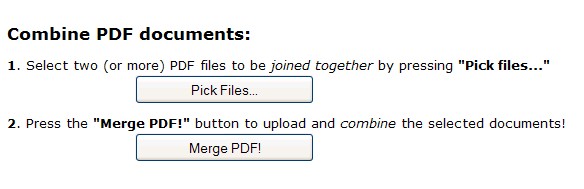
Good thing about this online service is there is no need to do any installation or registration and users can start to use the service immediately. Just go to access the MergePDF website and users can start browsing for all the PDF files from local folders by clicking on “Pick Files”. Take note that it allows up to 10 individual files with each of them not exceeding 5MB size. Once ready, click on the “Merge PDF!” button and it will automatically combine and generate a single PDF file with all the contents into it. By then, users will be prompted to download the final copy of combined file and all the previously uploaded files will be deleted automatically.
If you need a slightly more powerful online editing PDF tool, you may want to try PDF Hammer as an alternative.