Internet Explorer browser has a rather primitive find and search feature to locate text on web pages. The “Find on this Page” command is not only awkwardly difficult to access (although there is Ctrl+F shortcut), but the Find dialog box used in IE 6 and IE 7, and appear to be continue in IE 8, as shown in figure below, is also not user friendly and limited in search functionality.
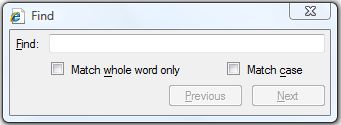
For Internet enthusiasts who use Firefox web browser before will surely miss the Find bar that comes with Mozilla Firefox. The Find toolbar does not take up many screen real estate, does not cover or hide any part of the web pages, and has more functionalities to make searching or finding of words on web pages easily. With Google Toolbar 5 (currently in beta), IE6, IE7 and IE8 users now have the option to convert the Find dialog box to Find bar.
Google Toolbar 5’s new feature, the Find bar allows user to search for words or phrases as you type and quickly locate and highlight key terms across different pages. The Google Toolbar Find bar can be activated by clicking on “Find” button on Google Toolbar or simply press Ctrl+F keyboard shortcuts (original is shortcut to IE Find, but has been overridden to call Find bar instead).
Video showing Find bar feature added in Google Toolbar 5
Download Google Toolbar 5 (Beta) from toolbar.google.com.
If the Find bar is not activated after installing Google Toolbar 5, Google Toolbar Help outlines steps to enable and turn on the Find bar feature:
- Click the wrench icon on your Toolbar.
- Click the Tools tab in the ‘Toolbar Options’ window.
- Select the Find bar checkbox.
- Click the Save button.
To highlight matching words or phrases on the page on-the-fly instantly as you type, go to Options menu, then Tools tab. Expand the Edit link of the Find bar, and select the Find as you type option.
Google Toolbar 5 also improves and adds lots of features, such as custom buttons with gadget support, synchronized Google Toolbar settings, Google Notebook integration, suggestions for navigation errors, improved AutoFill, Web History and Browse by Name.
Update: Google Toolbar 6 Beta for IE now available.
Recent Posts
- Able2Extract Professional 11 Review – A Powerful PDF Tool
- How to Install Windows 10 & Windows 8.1 with Local Account (Bypass Microsoft Account Sign In)
- How to Upgrade CentOS/Red Hat/Fedora Linux Kernel (cPanel WHM)
- How to Install Popcorn Time Movies & TV Shows Streaming App on iOS (iPhone & iPad) With No Jailbreak
- Stream & Watch Free Torrent Movies & TV Series on iOS with Movie Box (No Jailbreak)
 Tip and Trick
Tip and Trick
- How To Download HBO Shows On iPhone, iPad Through Apple TV App
- Windows 10 Insider Preview Build 19025 (20H1) for PC Official Available for Insiders in Fast Ring – Here’s What’s News, Fixes, and Enhancement Changelog
- Kaspersky Total Security 2020 Free Download With License Serial Key
- Steganos Privacy Suite 19 Free Download With Genuine License Key
- Zemana AntiMalware Premium Free Download For Limited Time