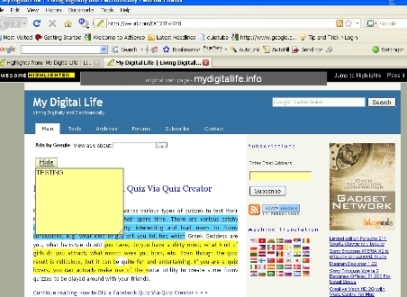You might have found some interesting articles or blog posts from the internet and you want to share with friends. Highlight or add some sticky notes to these articles to emphasize your point and draw attention to particular sections in the articles. Users can try to add highlighter applications such as Webnotes to their browser to do highlighting or add notes and comments. Alternately, users can utilize web services such as Awesome Highlighter to mark the key points that they want to emphasize.
Awesome Highlighter is a quick and easy way to do highlighting and add notes to the website. Users can log on to Awesome Highlighter via the link here. At Awesome Highlighter’s main page, users can type in the URL for the page where users want to highlight some points or add notes.
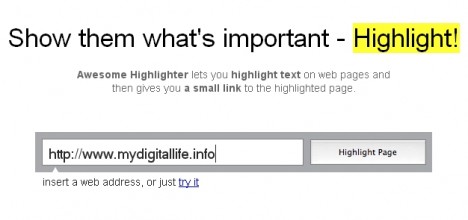
Clicking on the “Highlight Page” button will direct users to the page as per request. Users will see there are a few more function buttons added below the address bar.

Users can use the mouse to highlight the key points and click “add a note” to add a sticky note for remarks.
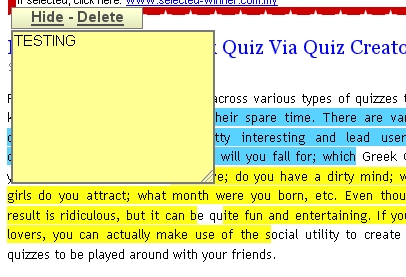
Users can change the highlighter color by clicking on the color palette.

Once users have finished, users can click “Done” to complete the task. Users will be directed to the summary of the highlighting.
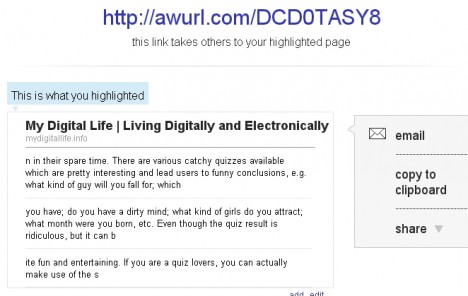
Users can copy and paste the short url or even email the highlights to friends. Recipients can click on to the short url to see the highlights and short notes.