Dreambox is a powerful linux based satellite decoder that can be enhanced with addons and plugins. As you may have learned on how to download and install new addon or plugins into Dreambox decoder and if you wonder how to delete them either to free up occupied storage space or for any other reasons, here are some simple steps that you can follow to get it done.
Follow below steps to delete addons/plugins from Dreambox satellite decoder:
- Go to Menu -> Setup -> Blue-Panel.
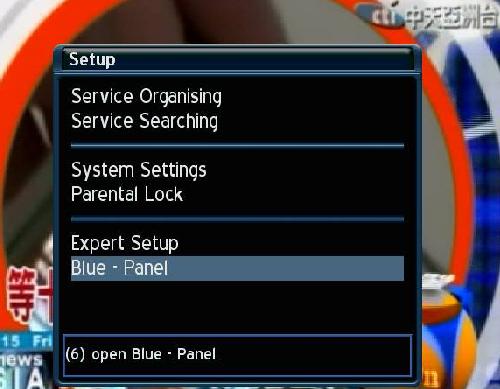
- Browse to Addons -> delete.
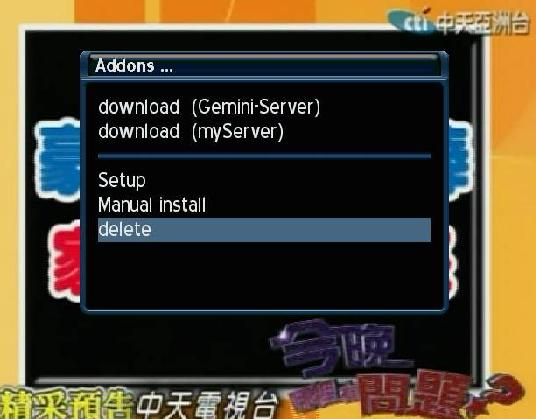
- A new screen will popup and browse to the respective addon that you would like to delete.
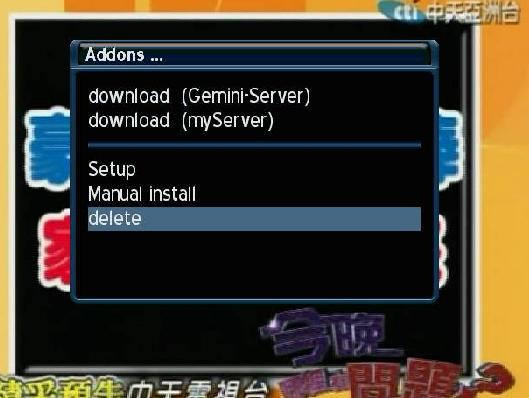
- Highlight the ‘delete’ button and click OK or simply press on Green button on remote control to delete it.
- Choose ‘Yes’ to confirm the addon deletion and you are done.
By now, you should be able to free up the available space and install any new addon in the available limited space and hopefully these simple steps will help to customize your Dreambox decoder to make it more user-friendly for advanced users.