When surfing the net and browsing web pages in Internet Explorer (IE), be it IE6, IE7, IE8 or IE9, user can right click on the IE’s window to access a range of commands, options or menu items in the right click contextual menu that is displayed. For example, Back, Forward, Select All, Create Shortcut, Add to Favorites, Print, Refresh, View Source and Properties.
Unfortunately, the right click menu items in IE may be infested or installed with junk or unwanted entries from third-party software programs. Most of the times, additional right click menu entries are installed by setup installers without user’s notice unwittingly, and without asking for permissions.
For users who want to remove, clear or delete any right click menu items which is unwanted and unneeded, especially when the right click menu getting longer and longer, follow the step by step guide below to perform the trick.
- In Start Search or Run command box, type RegEdit and hit Enter to run Registry Editor.
- In Registry Editor, navigate to the following registry key:
HKEY_CURRENT_USER\Software\Microsoft\Internet Explorer\MenuExt
- With the MenuExe registry branch, there are many sub-keys or folders that represent the items or entries in the right click menu of Internet Explorer browser. The name of the registry folder should be the same or similar with the right click menu items, so it’s easy to identify the correct folder to remove.
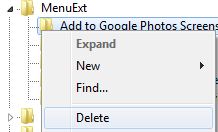
To remove the menu items, just right click on the corresponding registry keys, and select Delete.
- Restart the IE, and the deleted right click menu items should be disappeared.
Note that the trick only can remove IE’s right click menu items which have been added or installed by software application. Some built-in default entries, such as Print, Back, Forward, View Source and etc, cannot be removed.
Recent Posts
- Able2Extract Professional 11 Review – A Powerful PDF Tool
- How to Install Windows 10 & Windows 8.1 with Local Account (Bypass Microsoft Account Sign In)
- How to Upgrade CentOS/Red Hat/Fedora Linux Kernel (cPanel WHM)
- How to Install Popcorn Time Movies & TV Shows Streaming App on iOS (iPhone & iPad) With No Jailbreak
- Stream & Watch Free Torrent Movies & TV Series on iOS with Movie Box (No Jailbreak)
 Tip and Trick
Tip and Trick
- How To Download HBO Shows On iPhone, iPad Through Apple TV App
- Windows 10 Insider Preview Build 19025 (20H1) for PC Official Available for Insiders in Fast Ring – Here’s What’s News, Fixes, and Enhancement Changelog
- Kaspersky Total Security 2020 Free Download With License Serial Key
- Steganos Privacy Suite 19 Free Download With Genuine License Key
- Zemana AntiMalware Premium Free Download For Limited Time