Windows 7 and Windows Vista comes with a memory diagnostic utility named as Windows Memory Diagnostic. Windows Memory Diagnostic is an utility that capable of scan, check and diagnose computer’s memory subsystem including physical RAM modules or sticks. Windows Memory Diagnostic probes for any problems, errors and defects on memory, and list the results in the lower right corner of desktop after rebooting, with details of which particular memory module causing the error, if any.
In some cases, after setting the system to run Windows Memory Diagnostic, PC system will always run the Windows Memory Diagnostic utility on every boot up, preventing Windows from starting up normally. The cause for the endless cycle of Windows Memory Diagnostic continue to run even after a successful memory diagnostic test is due to configuration error at BCD (Boot Configuration Data), a firmware-independent database for Windows Boot Manager boot-time configuration data. After a Windows Memory Diagnostic tool is instructed to run, it modifies BCD’s bootsequence entry to run {memdiag}, which in turn run the actual memory tester named memtest.exe (not a Win32 app) in \boot folder in DOS level.
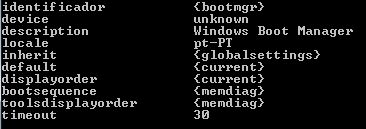
However, BCD is not being updated after a successful diagnostic run and the bootsequence {memdiag} entry remained in BCD, thus creating a never ending cycle of memory diagnostic tests at startup. The resolution to fix the issue is easy though. Just follow the following step to rewrite the BCD to delete the bootsequence {memdiag} entry.
- Open a elevated privilege command prompt window as administrator.
- Type in the following command, follow by Enter to execute the command:
bcdedit /bootsequence {memdiag} /remove
- Restart the computer.
The Windows should boot normally into the desktop from now.
Note that toolsdisplayorder {memdiag} entry should not be changed, as the entry allows the memory diagnostic tool to be used when user are booting using Windows Boot Manager, which appear if user press space bar when the screen goes black right after the BIOS post or if system is dualboot or multiboot.
Recent Posts
- Able2Extract Professional 11 Review – A Powerful PDF Tool
- How to Install Windows 10 & Windows 8.1 with Local Account (Bypass Microsoft Account Sign In)
- How to Upgrade CentOS/Red Hat/Fedora Linux Kernel (cPanel WHM)
- How to Install Popcorn Time Movies & TV Shows Streaming App on iOS (iPhone & iPad) With No Jailbreak
- Stream & Watch Free Torrent Movies & TV Series on iOS with Movie Box (No Jailbreak)
 Tip and Trick
Tip and Trick
- How To Download HBO Shows On iPhone, iPad Through Apple TV App
- Windows 10 Insider Preview Build 19025 (20H1) for PC Official Available for Insiders in Fast Ring – Here’s What’s News, Fixes, and Enhancement Changelog
- Kaspersky Total Security 2020 Free Download With License Serial Key
- Steganos Privacy Suite 19 Free Download With Genuine License Key
- Zemana AntiMalware Premium Free Download For Limited Time