Google search engine crawls and indexes a massive amount of information, and users can use Google to search not only for information on the web, but also files. For example, torrents, music, books, videos, proxies, lyrics, fonts, files hosted on RapidShare or SendSpace, and even live webcam. For music lovers, it’s possible to search for MP3s, MP4s, AACs, WMAs, OGGs that are shared and uploaded by numerous Internet users to the web, and available for free download through Internet by using Google.
There are plenty of ways or search queries that can be used to perform precision and accurate searching on Google search engine to find free music tracks, songs, MP3s and other audio files. Most involves using Google advanced search operators to get the direct download links.
To search for music files online with Google, go to Google homepage, and type in the following search query:
intitle:”index of” [artist, singer, song or album name]
or,
intitle:index.of [artist, singer, song or album name]
or,
“parent directory” [artist, singer, song or album name] -html -htm -download -links
Replace the italic text with sound file formats that you want to download, and also any artist name, singer name, celebrity name, song name, music title, album name and other criteria to filter the results. For example,
intitle:”index of” mp3|wma|aac Linkin Park
and,
“parent directory” MP3 OR AAC Beyonce OR “Michael Jackson -html -htm -download -links

Note: | means OR operator, and can be substitute accordingly. It’s possible to specify as many keywords that you want to find by using OR in one query.
A search results page with download links to the searched musics or songs in desired format should be shown.
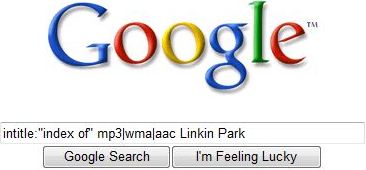
Click into the search results to go the web pages potentially with the music files. Some websites have take advantage of this trick to host web pages that only stream music online, but does not allowing direct download of the songs. In this case, just move on to the next site.
Once a MP3 or other audio file is found, right click on it and select “Save Link As” or “Save Target As” or “Download Linked File As” in order to download and save the music to local computer.
A warning though, that download MP3, AAC or any audio files by using this hack is probably violating the copyright law, although searching using Google itself is fine.
Recent Posts
- Able2Extract Professional 11 Review – A Powerful PDF Tool
- How to Install Windows 10 & Windows 8.1 with Local Account (Bypass Microsoft Account Sign In)
- How to Upgrade CentOS/Red Hat/Fedora Linux Kernel (cPanel WHM)
- How to Install Popcorn Time Movies & TV Shows Streaming App on iOS (iPhone & iPad) With No Jailbreak
- Stream & Watch Free Torrent Movies & TV Series on iOS with Movie Box (No Jailbreak)
 Tip and Trick
Tip and Trick
- How To Download HBO Shows On iPhone, iPad Through Apple TV App
- Windows 10 Insider Preview Build 19025 (20H1) for PC Official Available for Insiders in Fast Ring – Here’s What’s News, Fixes, and Enhancement Changelog
- Kaspersky Total Security 2020 Free Download With License Serial Key
- Steganos Privacy Suite 19 Free Download With Genuine License Key
- Zemana AntiMalware Premium Free Download For Limited Time