Creating several login names and strong passwords is undoubtedly advisable in terms of security but it could be disastrous if you are an absent minded person. Forgetting the login name or password to an important site or account might cause you a lot of serious trouble. There are many password managers and even web services such as MashedLife which have been introduced in our previous posts to assist users to manage their passwords efficiently. Similar to those mentioned, ALPass is a useful tool to securely store and manage your web site logins and passwords. But unlike others, the advantage of this application is the ability to install it in removable storage devices such as USB flash drive, iPod, etc. Thus users can carry it around and use when necessary.
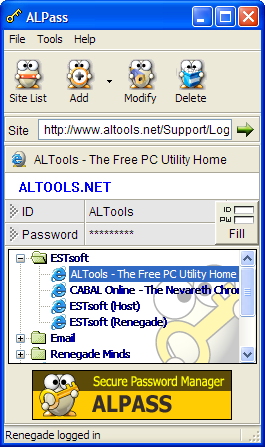 ALPass is free for home users. Users can install this application in local computers or any removable devices. Once installed, users can add or store as many logins/passwords as they want into the app. With the help of ALPass, a few clicks away will get you access to your online membership, subscription, bank account, etc. You can also go to the Tools->Preference, fill in “Auto Fill, Auto Login”, to get an automatic access to your account when loggin in to a particular site. The shortcoming of ALPass is it only supports Internet Explorer but not others, e.g. Firefox, Opera, Safari, etc.
ALPass is free for home users. Users can install this application in local computers or any removable devices. Once installed, users can add or store as many logins/passwords as they want into the app. With the help of ALPass, a few clicks away will get you access to your online membership, subscription, bank account, etc. You can also go to the Tools->Preference, fill in “Auto Fill, Auto Login”, to get an automatic access to your account when loggin in to a particular site. The shortcoming of ALPass is it only supports Internet Explorer but not others, e.g. Firefox, Opera, Safari, etc.
ALPass is useful when you need to manage many logins and accounts. It speeds up the login process and you wouldn’t mix up the complicated passwords. ALPass has recently released its latest ALPass 2.80. Users who want to try the app can download it via the link here. Below is a summary of the key features:
- USB Portable – Take ALPass with you on USB drives, on your iPod or any of 1,000’s of devices
- Automatic – Login to websites in 1 click or less!
- Unlimited Logins – Add login IDs and passwords for unlimited sites
- Consolidated – Add, edit, delete and manage logins in 1 easy centralized place
- Safe & Secure – Strong encryption (3DES) keeps your information safe
- Intuitive – Clean and easy to use intuitive interface
- Backups – Backup and restore encrypted login databases
- Portable – Export encrypted databases to use on other computers
- Customizable – Set browser integration preferences
- Unlimited Users – Secure for unlimited users on the same computer, even with the same login
- Show or Hide Passwords – Mask passwords with asterisks (*) or display them in plain text
- Intelligent – Auto prompts you to add new sites with configurable settings
- Auto log out – Set auto log out time limits for added security
- Vista Compatible – Works on Vista x86 and x64 systems
- 100% Free – Free from adware, free from spyware, and free for personal and commercial use