Facebook is finally landed on Windows 8 platform, which is especially joyous for Windows RT users. Microsoft has promised the official Facebook app for Windows 8 during the Microsoft Build conference held in June, and it’s finally been released together with the arrival of Windows 8.1.
Facebook for Windows 8 is essentially Facebook for Windows 8.1, as it’s supported only on devices running Windows 8.1. So if you’re unable to search for Facebook app in the Windows Store, or encountering error when installing the Facebook modern app, do update to Windows 8.1.
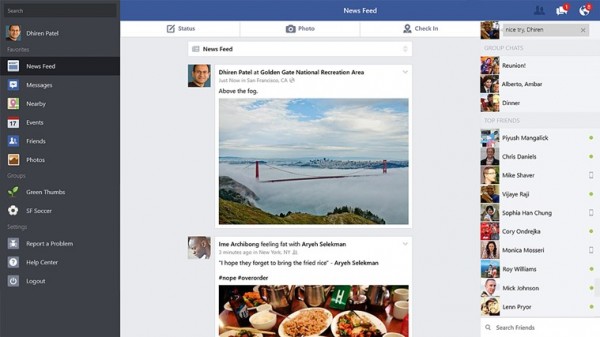
Features of Facebook for Windows 8:
- Your friends are always at your side, even when you’re using other apps
- See what your friends are up to
- Get notified when friends like and comment on your posts
- Get updates on your Start screen
- Share updates and photos
- Chat and have group conversations
The Facebook app has the similar looks and feels of its ecosystem and other mobile apps. But as it’s the first version released, do not expect too much fancy features, although you’ll be able to do most Facebook sharing from within the app, such as status update, uploading photos, reading News Feed, replying to messages, approving or rejecting friend requests, receiving notifications, checking in and etc.
Download Facebook from Windows Store