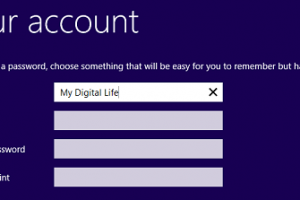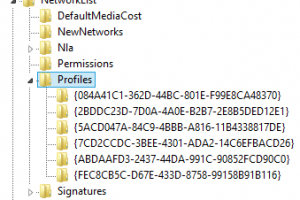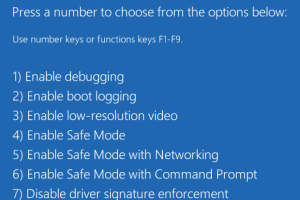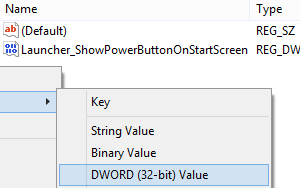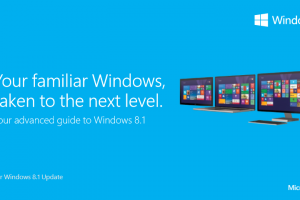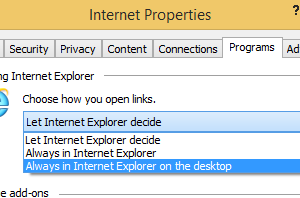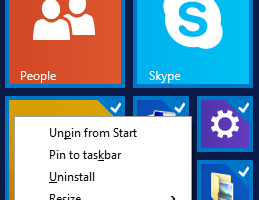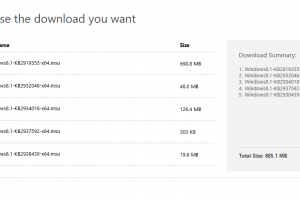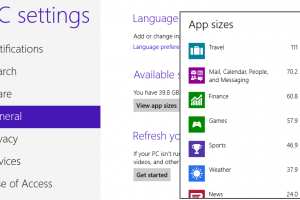Since the release of Windows 8, Microsoft has taking cue from most popular desktop and mobile operating systems such as Mac OS X, iOS and Android to requires signing into a cloud service account to take full advantage of the features. Likewise in Windows 8.1, Windows 10 and future versions of Windows OS, users is prominently asked to sign into their Microsoft account to easily […]