Paragon Partition Manager 9.0 Express edition is a free partition manager from Paragon Software, which is available for non-commercial use. The current version of Paragon Partition Manager series is version 10, so version 9.0 of Partition Manager is older but working program. Anyway, Paragon Partition Manager 9.0 Express has only basic disk partition functionalities, such as create and format partition or move and resize partitions, and available for 32-bit (x86) system only.
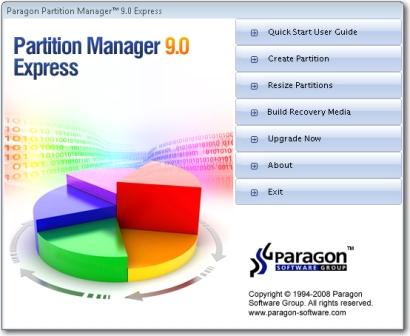
Paragon Partition Manager 9.0 Express is available directly from developer, without the need to register or product serial key. User who just need basic disk partitioning utility can download Paragon Partition Manager 9.0 Express setup installer, pm_express.msi from here.
User who needs extra functionality should register and download Paragon Partition Manager 9.0 SE (Special Edition) instead. Paragon Partition Manager 9.0 Special Edition include more features such as full range of disk managment options: split, merge, copy, hide or unhide, delete or undelete, and resize partitions, simple backup of partitions or disks, easy setup and maintenance of multi-boot environment and etc. Most importantly, Paragon Partition 9.0 SE supports both 32-bit (x86) and 64-bit (x64) versions of Windows XP and Windows Vista operating system.
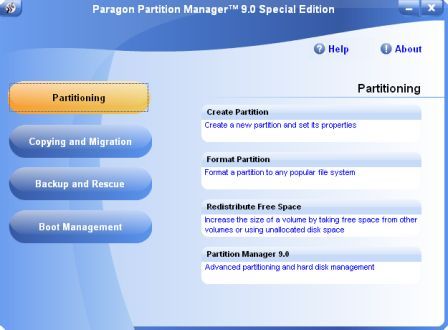
To grab a copy of Paragon Partition Manager 9.0 Special Edition, which retail price tag is $39.95, follow these steps:
- Go to the following URL:
- Enter name, email address, country and language, and then hit “Submit” button.
- An email with license information such as product key / user name and serial number will be sent from [email protected].
- Download the Paragon Partition Manager 9.0 SE setup installer: partitionManager9special-20080328-1337-en.exe (if the link is not working, try to download from promo page: http://www.computeractive.co.uk/paragon/
- Use the license details to activate and unlock the full version Paragon Partition Manager 9.0 SE during installation.
Update: Newer and more powerful free Paragon Partition Manager 9.5 Professional is also available.
Recent Posts
- Able2Extract Professional 11 Review – A Powerful PDF Tool
- How to Install Windows 10 & Windows 8.1 with Local Account (Bypass Microsoft Account Sign In)
- How to Upgrade CentOS/Red Hat/Fedora Linux Kernel (cPanel WHM)
- How to Install Popcorn Time Movies & TV Shows Streaming App on iOS (iPhone & iPad) With No Jailbreak
- Stream & Watch Free Torrent Movies & TV Series on iOS with Movie Box (No Jailbreak)
 Tip and Trick
Tip and Trick
- How To Download HBO Shows On iPhone, iPad Through Apple TV App
- Windows 10 Insider Preview Build 19025 (20H1) for PC Official Available for Insiders in Fast Ring – Here’s What’s News, Fixes, and Enhancement Changelog
- Kaspersky Total Security 2020 Free Download With License Serial Key
- Steganos Privacy Suite 19 Free Download With Genuine License Key
- Zemana AntiMalware Premium Free Download For Limited Time