Mozilla Firefox web browser has became favorite and default web browser for many systems. However, many websites still work best in Internet Explorer (IE, be it IE6, IE7 or IE8). One such service that works best in Windows Live Hotmail, previously known as MSN Hotmail or just Hotmail. When click on “Open your e-email inbox” button in Windows Live Messenger (MSN Messenger) 2009 or notification pop-up alert on system tray when receiving email in Hotmail inbox, system will open and load Hotmail webmail interface using default web browser, which may not be IE.
When Windows Live Messenger triggers and loads Hotmail in non-IE browser such as Firefox, Google Chrome, Safari or Opera, Hotmail won’t be automatically logged on with the same user account ID that been used to logged into Messenger, as Windows Live Sign-in Helper is only available for Internet Explorer. The add-on provides direct secure route to log into Windows Live ID. As a result, for security reason, user needs to enter user password credentials again to access Hotmail, despite Messenger account is using the same user ID and password.
For user who intends to keep Firefox or other non-IE web browser as the default browser in Windows and other applications (including links in Messenger conversations), but only want Hotmail to open in Internet Explorer browser, Jonathan Kay has wrote a small utility that can set IE to be used when click on email icon at Windows Live Messenger 2009. Note that earlier version of Windows Live Messenger or MSN Messenger will always open Hotmail in IE.
The said utility in Hotmail in IE, which does not require installation. To use Hotmail in IE to set set Internet Explorer to open when you click the Mail button in Messenger, choose the Internet Explorer button. Click on Done to save the setting and make the change effective.
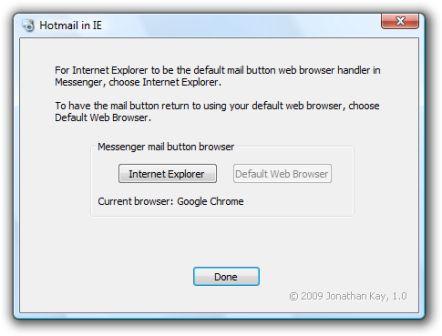
To switch back and revert to default browser, just run Hotmail in IE again and choose Default Web Browser button. Click on Done to save the setting and make the change effective.
Note that when IE is launched while it’s not set as system default browser, it will prompt user whether to change the default browser status in favor of IE. Choose “No” and elect to not receive these notifications again to ignore permanently the prompt and avoid needing to set the mail button handler again in future.
Download Hotmail in IE: HotmailInIE.exe
Hotmail in IE supports both 32-bit and 64-bit Windows XP, Windows Vista, or Windows 7, and requires a Windows Live ID that supports Hotmail (such as @live.com, @hotmail.com, etc.)
Recent Posts
- Able2Extract Professional 11 Review – A Powerful PDF Tool
- How to Install Windows 10 & Windows 8.1 with Local Account (Bypass Microsoft Account Sign In)
- How to Upgrade CentOS/Red Hat/Fedora Linux Kernel (cPanel WHM)
- How to Install Popcorn Time Movies & TV Shows Streaming App on iOS (iPhone & iPad) With No Jailbreak
- Stream & Watch Free Torrent Movies & TV Series on iOS with Movie Box (No Jailbreak)
 Tip and Trick
Tip and Trick
- How To Download HBO Shows On iPhone, iPad Through Apple TV App
- Windows 10 Insider Preview Build 19025 (20H1) for PC Official Available for Insiders in Fast Ring – Here’s What’s News, Fixes, and Enhancement Changelog
- Kaspersky Total Security 2020 Free Download With License Serial Key
- Steganos Privacy Suite 19 Free Download With Genuine License Key
- Zemana AntiMalware Premium Free Download For Limited Time