Firefox 3 has been released for months. This new browser features many useful functions and a more user-friendly interface. Having said that, the extra large Back button on the tool bar looks odd and out of place. If you are a stickler for balanced proportions and regular sizes, let’s minimise the Back button so that it doesn’t stick out like a sore thumb:

1. Run your Firefox 3 browser
2. Point your mouse to the toolbar and right click. Select “Customize”
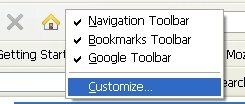
3. Click on the Use Small Icons checkbox that is located at the bottom of the window.
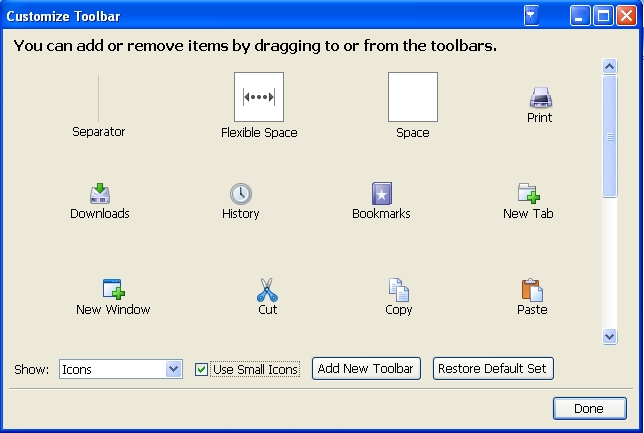
4. Click Done and you will find the size of the “Back” button has been kept in proportion with the other buttons.
Recent Posts
- Able2Extract Professional 11 Review – A Powerful PDF Tool
- How to Install Windows 10 & Windows 8.1 with Local Account (Bypass Microsoft Account Sign In)
- How to Upgrade CentOS/Red Hat/Fedora Linux Kernel (cPanel WHM)
- How to Install Popcorn Time Movies & TV Shows Streaming App on iOS (iPhone & iPad) With No Jailbreak
- Stream & Watch Free Torrent Movies & TV Series on iOS with Movie Box (No Jailbreak)
 Tip and Trick
Tip and Trick
- How To Download HBO Shows On iPhone, iPad Through Apple TV App
- Windows 10 Insider Preview Build 19025 (20H1) for PC Official Available for Insiders in Fast Ring – Here’s What’s News, Fixes, and Enhancement Changelog
- Kaspersky Total Security 2020 Free Download With License Serial Key
- Steganos Privacy Suite 19 Free Download With Genuine License Key
- Zemana AntiMalware Premium Free Download For Limited Time