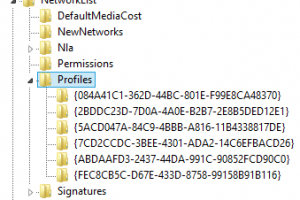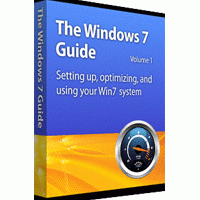In Windows 8 and subsequent Windows 8.1, Microsoft has removed the ability for users to change the network name and network icon directly from the GUI as available in the Windows 7. In fact, network icon is no longer offered nor shown in Windows 8. And Microsoft decided to remove the ability to change network name in new iteration of Windows OS too, even though […]