Subscriber Artificial Module (SAM) is a hack which allows user to officially activation activate iPhone 4, iPhone 3GS and iPhone 3G without the need of hacktivating, or using original stock SIM card from authorized mobile service carrier.
Subscriber Artificial Module tricks the iPhone and iTunes into creating legitimate activation ticket even though the supposedly carrier locked phone is actually unlocked with ultrasn0w. With natural activation through iTunes and not through hack, users may enjoy the fully working push notifications just like an officially activated iPhone, and potentially extend battery life by solving battery drain issue with hacktivation.
To activate a new iPhone with Subscriber Artificial Module (SAM), follow these steps:
- Jailbreak the iPhone with redsn0w 0.9.6b6 or 0.9.7 beta (how-to) or later.
- Start Cydia in jailbroken iPhone, and add http://repo.bingner.com as a repo in Cydia.

- Install “SAM” and “SAMPrefs”.
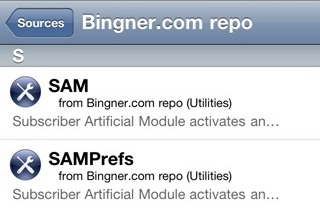
- If the iPhone was already been hacktivated with redsn0w or PwnageTool, follow one of the options below to revert the iPhone back to stock lockdownd mode.
Option 1: Click “Revert Lockdownd to Stock” in “Settings” -> “SAM”.
Option 2: For iPhone 3G or 3GS on iOS firmware 4.0 or later, and hacktivated with redsn0w, run redsn0w (version 0.9.6b6 or later), and select the “Deactivate” option remove any installed patches on the unlocked iPhone.
Option 3: With SAM and SAMPrefs installed, install “OpenSSH” and “Secure Shell (SSH)” into the phone. Run “stockify” and it will revert your lockdownd to a stock lockdownd. Then, reboot the phone device. The option works on any iPhone running iOS 3.0 and above.
- Go to “Settings” -> “SAM”, and tap “De-Activate iPhone”.
- Activate the iPhone with iTunes for official activation.
Hint: If iTunes says invalid SIM, you will need to manually select the appropriate carrier (original seller of the iPhone) under one of the methods besides “Automatic” and click on a SIMID.
- When done, “iPhone is activated” will be displayed on screen.
Users who requires a unlocked phone on iPhone which is now factory-unlocked can continue the process to use Ultrasn0w to unlock the iPhone.